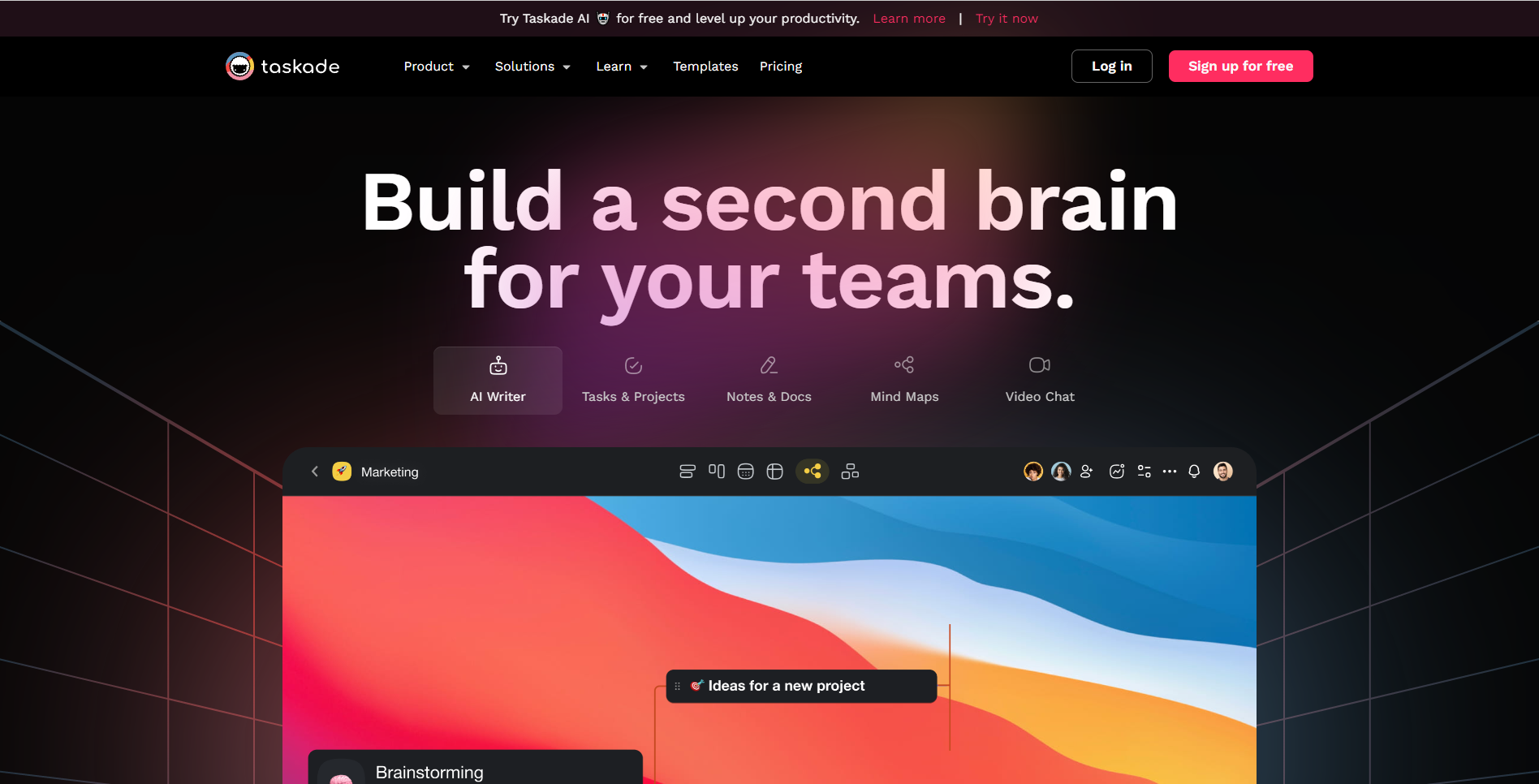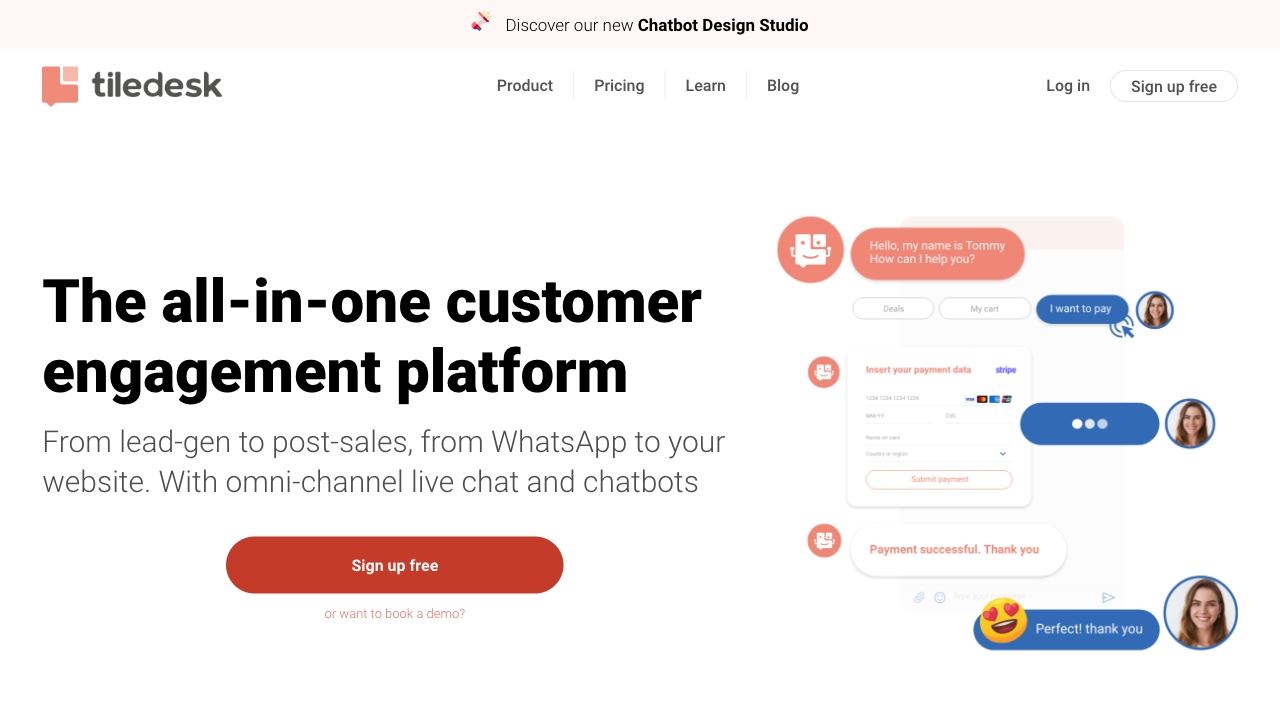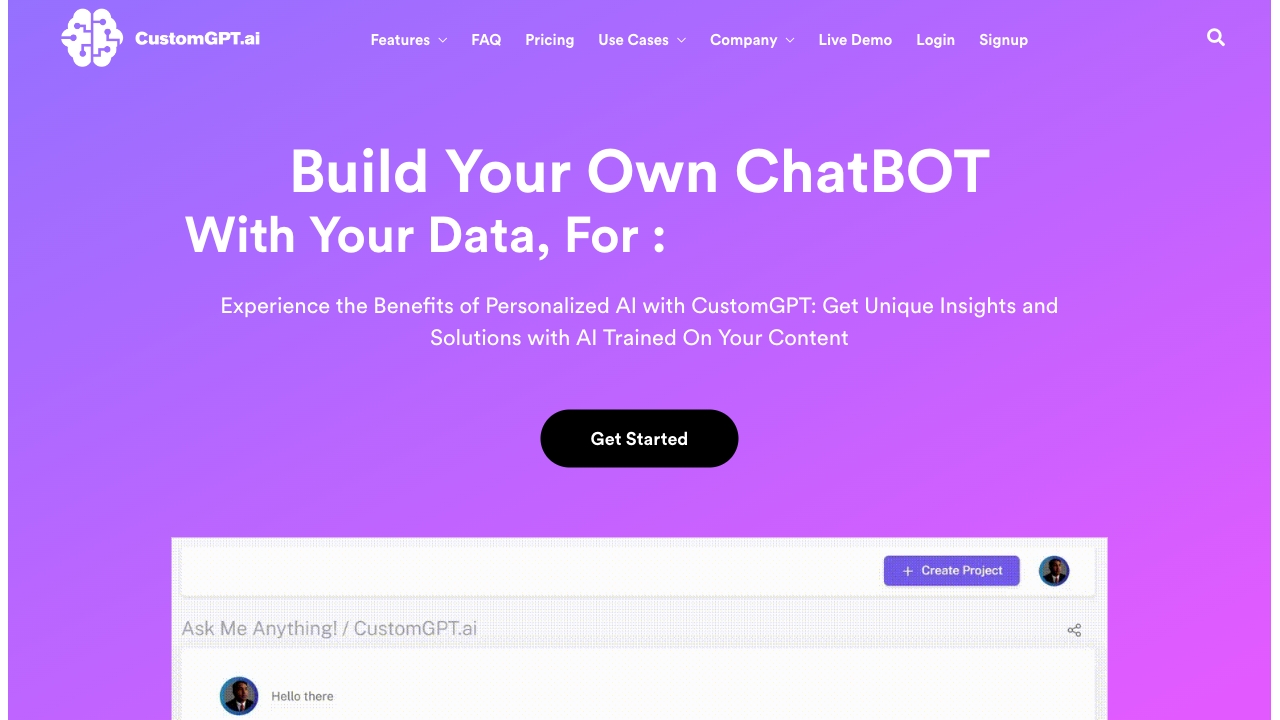DocsBot AI
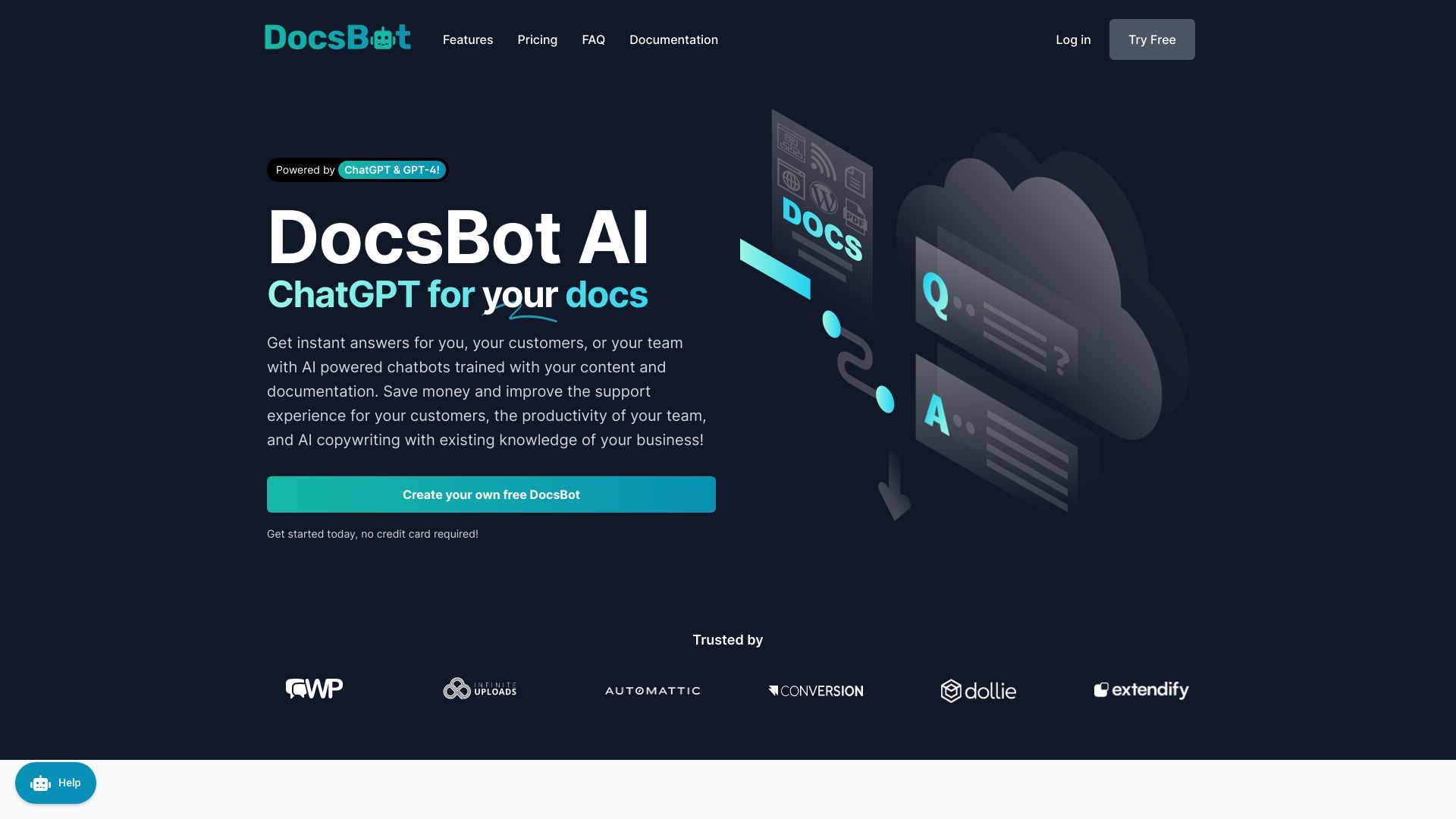
DocsBot AI Information:
company name: UglyRobot, LLC
login: https://docsbot.ai/login
register: https://docsbot.ai/register
contact information: mailto:[email protected]
pricing: https://docsbot.ai/#pricing
email: [email protected]
linkedin: https://www.linkedin.com/company/docsbot-ai
twitter: https://twitter.com/UglyRobotDev/
github: https://github.com/uglyrobot/
What is DocsBot AI:
DocsBot AI is a platform that allows you to create custom chatbots and generate content from your documentation. It uses AI-powered chatbots trained on your specific content to provide instant answers to questions and improve support experiences.
DocsBot AI's Core Features
- Custom chatbots trained on your documentation
- Question/Answer bots with code examples and formatted output
- Embeddable widgets for easy integration
- Custom copywriting assistance using AI
- Reply to support tickets automatically
- Index internal knowledge base and documentation
- Powerful API for integration with your own products
DocsBot AI's Use Cases:
- Automating customer support
- Improving support experiences for customers
- Boosting team productivity by freeing up time spent on repetitive queries
- AI-assisted copywriting for marketing and blog posts
- Enhancing internal knowledge sharing and retrieval
- Providing instant answers to users on websites, apps, or plugins
FAQ from DocsBot AI:
What is DocsBot AI?
DocsBot AI is a platform that allows you to create custom chatbots and generate content from your documentation. It uses AI-powered chatbots trained on your specific content to provide instant answers to questions and improve support experiences.
How to use DocsBot AI?
To use DocsBot AI, you can start by signing up for a free account. Once you're signed in, you can easily import your documentation and other content using the provided importers, such as URL and sitemap importers, document file upload, or bulk import via CSV. After indexing your content, you can train and deploy your custom chatbots in minutes. The AI chatbots can be embedded on your website, app, or integrated with other platforms using the provided API and embeddable widgets. You can also utilize DocsBot AI for custom copywriting, reply to support tickets, and internal knowledge base indexing.
Does DocsBot AI support languages other than English?
Yes, DocsBot AI supports multiple languages. It can be trained with content in various languages to provide answers in the corresponding language.
How does DocsBot AI work?
DocsBot AI uses AI-powered chatbots trained on your specific content and documentation. These chatbots can analyze user questions and provide instant answers based on the trained knowledge.
Why do I need to provide my own OpenAI API key?
You need to provide your own OpenAI API key to access the advanced AI capabilities of DocsBot AI. This allows the chatbots to generate high-quality responses and provide accurate answers.
Can I automatically update my DocsBot sources?
Yes, you can schedule regular updates to keep your DocsBot sources fresh. This ensures that the chatbots have access to the most up-to-date information and can provide accurate answers.
What are source 'Pages'?
Source 'Pages' refer to the number of content pages that can be indexed and used for training the chatbots. It can include webpages, support docs, blog posts, and other forms of content.
Do you have an API I can use?
Yes, DocsBot AI provides a powerful API that allows you to integrate AI chat into your own products. You can provide answers to your users from your website, app, WordPress plugin, or any other platform.
What are your privacy protections?
DocsBot AI values privacy and follows industry standards to protect your data. Please refer to the privacy policy for detailed information on how data is handled and secured.
Do you have an affiliate program?
At the moment, DocsBot AI does not have an affiliate program. However, you can stay updated on new features and announcements by subscribing to their product updates.