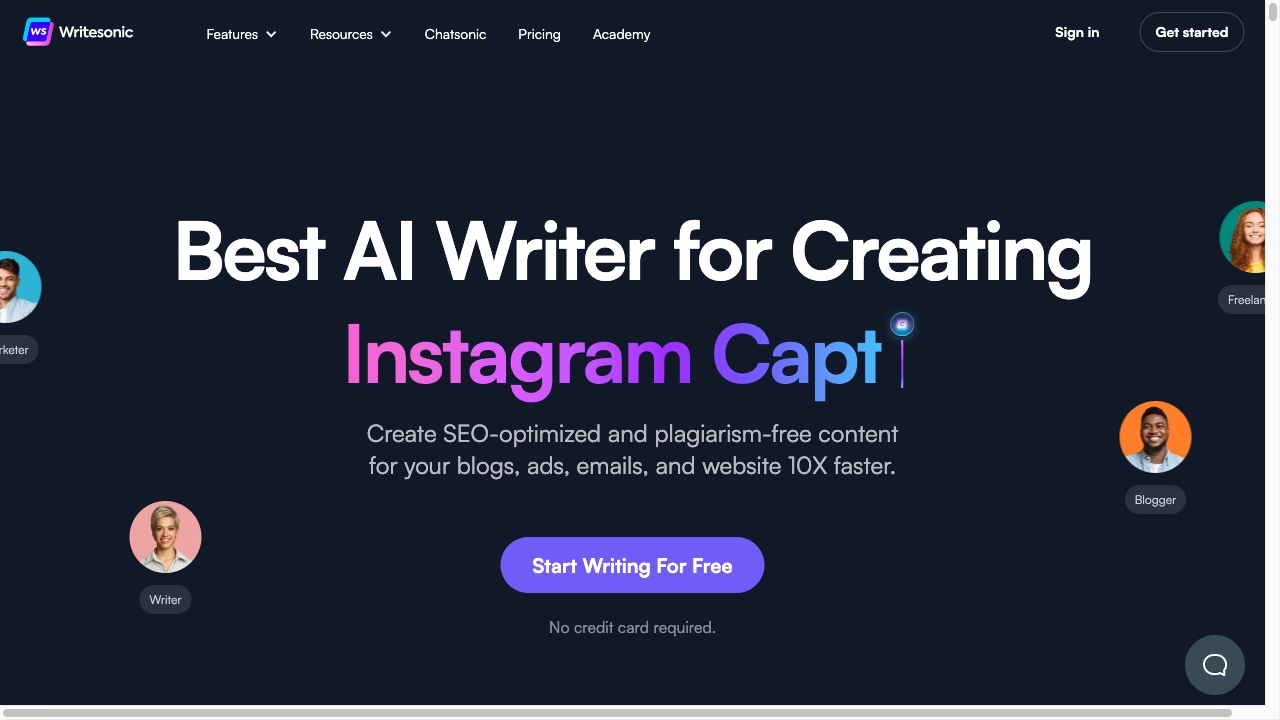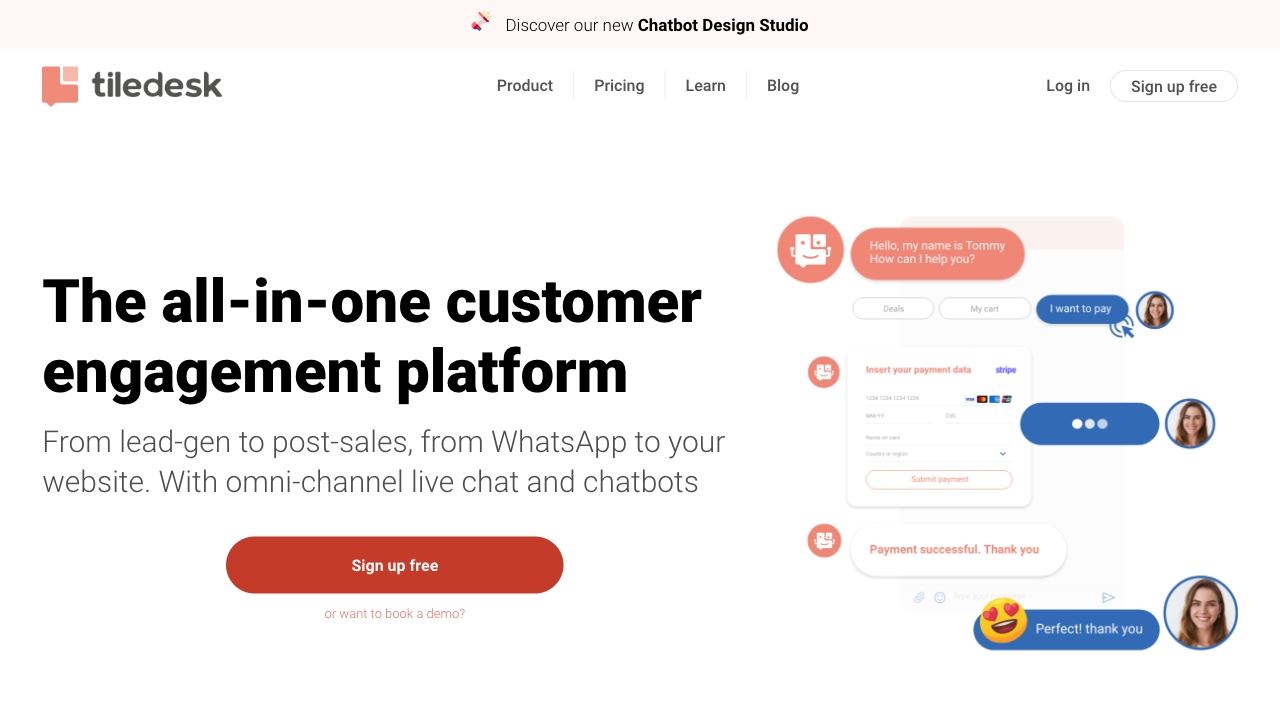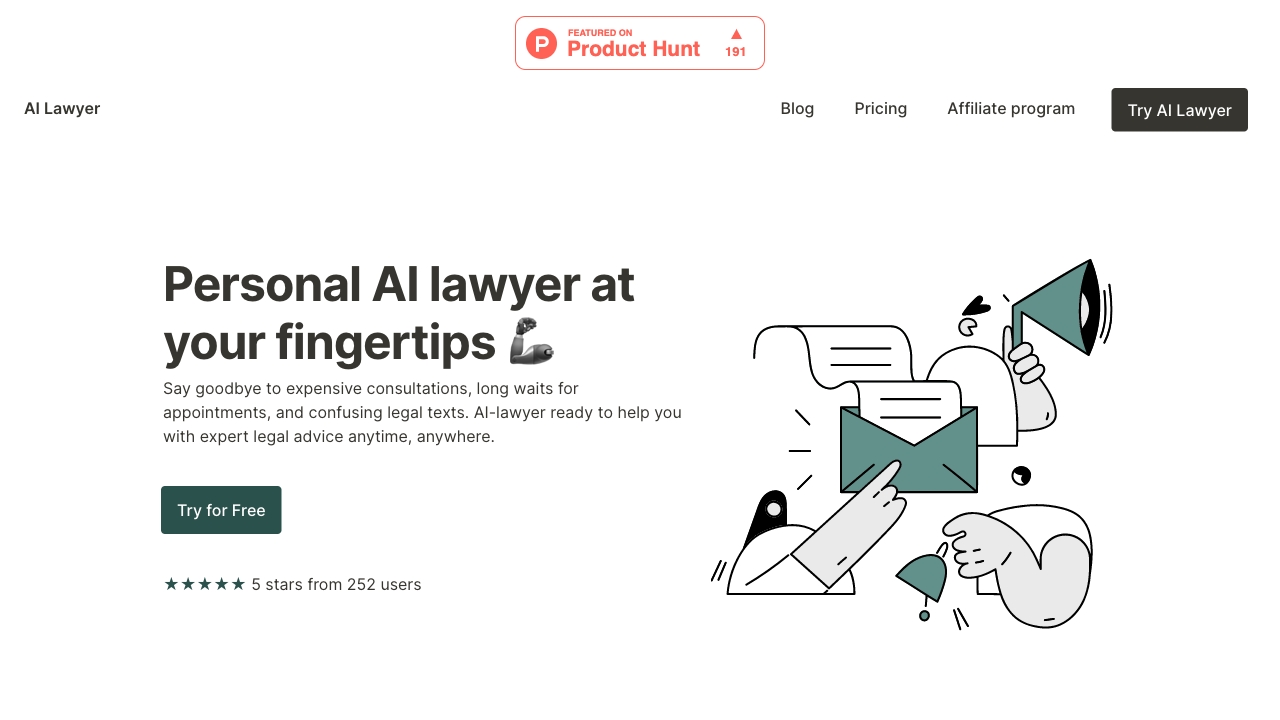Taskade
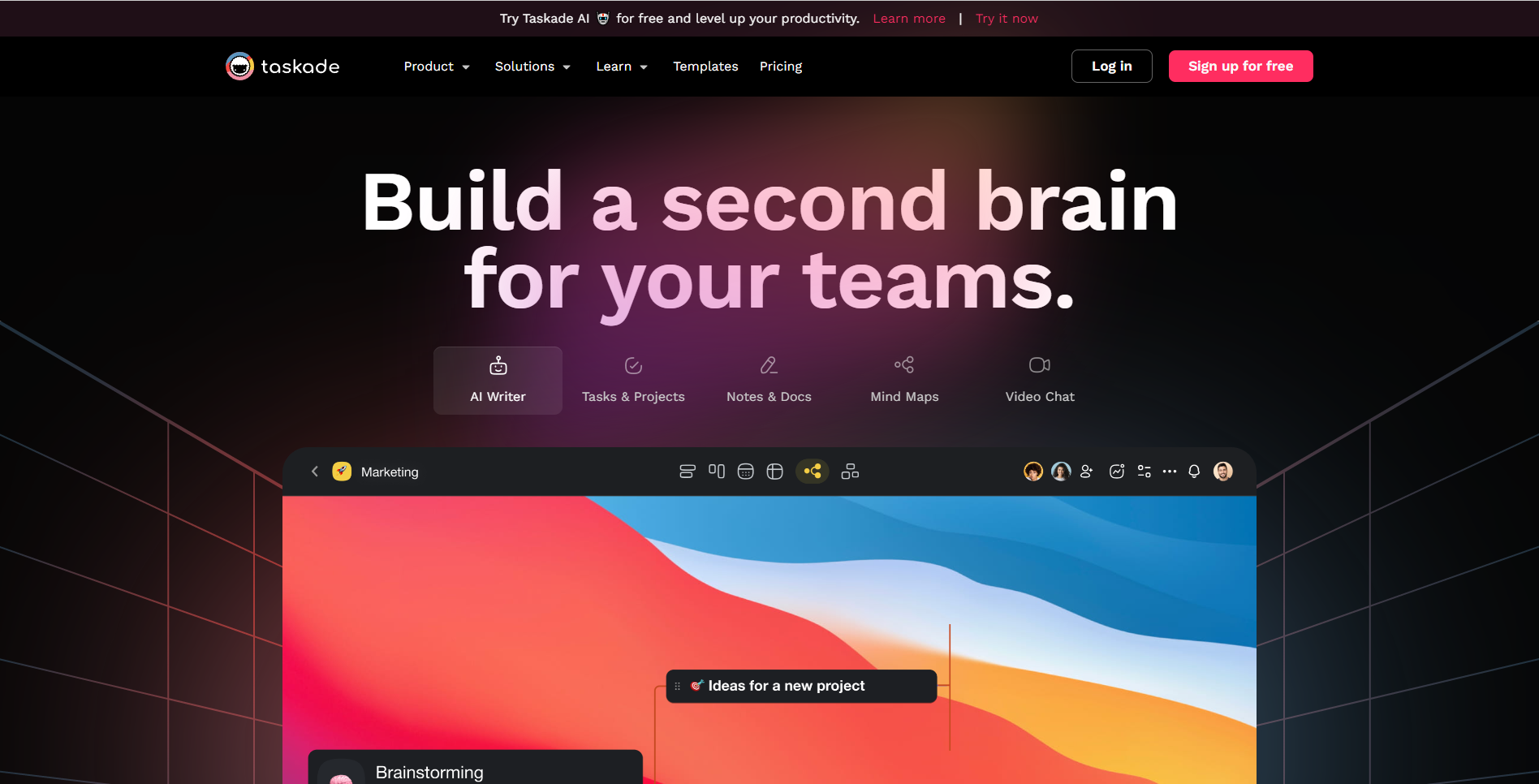
Taskade Information:
company name: Taskade
company address: San Francisco, US
discord: https://discord.gg/8XudSC4zcq
login: https://www.taskade.com/login
register: https://www.taskade.com/signup
contact information: https://www.taskade.com/contact
pricing: https://www.taskade.com/pricing
about us: https://www.taskade.com/about
facebook: https://www.facebook.com/groups/taskade
youtube: https://youtube.com/taskade
tiktok: https://www.tiktok.com/@taskade
twitter: https://twitter.com/taskade
instagram: https://instagram.com/taskade
reddit: https://www.reddit.com/r/taskade
github: https://github.com/taskade
What is Taskade:
Taskade is an AI-powered productivity platform that helps teams work faster and smarter. It offers generative workflows, task automation, connected knowledge, and real-time collaboration in a single, unified workspace. With Taskade, you can unlock the power of AI assistance for tasks, notes, mind maps, and more.
Taskade's Core Features
- Generative workflows
- Task automation
- Connected knowledge
- Real-time collaboration
- AI assistance for tasks, notes, mind maps, and more
Taskade's Use Cases:
- Team collaboration
- Task management
- Project organization
- Note-taking
- Brainstorming
- Workflow automation
- Mind mapping
FAQ from Taskade:
What is Taskade?
Taskade is an AI-powered productivity platform that helps teams work faster and smarter. It offers generative workflows, task automation, connected knowledge, and real-time collaboration in a single, unified workspace. With Taskade, you can unlock the power of AI assistance for tasks, notes, mind maps, and more.
How to use Taskade?
To use Taskade, simply sign up for free and log in to your account. Then, you can create projects and tasks, collaborate with your team members, and automate your workflows using AI. Taskade is accessible on all devices, including Android, iOS, Mac, Windows, Linux, and offers a range of features to enhance productivity.
Can I create mind maps with Taskade?
Yes, Taskade offers a powerful Mind Map view that allows you to easily map out tasks, visualize work, and switch between multiple project views. You can even embed a real-time mind map onto your blog, company portal, or websites.
How can Taskade help me organize my life and work?
Taskade is a versatile tool that can be used for both personal to-do lists and team projects. It helps you keep track of tasks, jot down notes, and collaborate with your team in one place. With customizable to-do lists, different project views, and built-in chat and video call features, Taskade simplifies your work and boosts your productivity.
Can I share my calendar and to-do lists with others?
Absolutely! Taskade integrates with popular calendar services like Apple Mail, Google Calendar, and Outlook, allowing you to share project calendars and workspaces with your team. You can collaborate in real-time, add new tasks, set reminders, and keep everyone on the same page.
Is Taskade cross-platform?
Yes, Taskade is fully cross-platform and can be accessed from any device. Whether you're on your mobile device, desktop, or web browser, Taskade offers seamless syncing between all apps. You can start a task on one device and continue on another without any limitations.
Can I implement specific productivity methods in Taskade?
Yes, Taskade supports popular productivity methods like Pomodoro, Getting Things Done (GTD), Kanban, and Build a Second Brain. You can customize your workflow and use Taskade to implement your preferred method or framework.
Does Taskade have templates?
Yes, Taskade offers over 500 customizable templates across various categories, including project management, brainstorming, team management, and more. These templates can be tailored to suit your specific projects and tasks.
Can I print my to-do lists from Taskade?
Taskade allows you to easily print or export your to-do lists, projects, mind maps, and kanban boards. You can export them in PDF, image, text, and more formats, making it convenient to take your tasks with you or display them on your wall.
Can I use Taskade just as a to-do list app?
Yes, Taskade can be used as a simple and streamlined to-do list app for personal use. You can also invite team members to collaborate on your lists and projects, making it a versatile tool for both personal and team productivity.
Does Taskade have subtask and checklist functionality?
Yes, Taskade allows you to create unlimited levels of subtasks and checklists. You can organize your projects, indent tasks, and fold/unfold subtasks as needed. Taskade helps you turn chaotic to-do lists into a clear, organized series of steps.