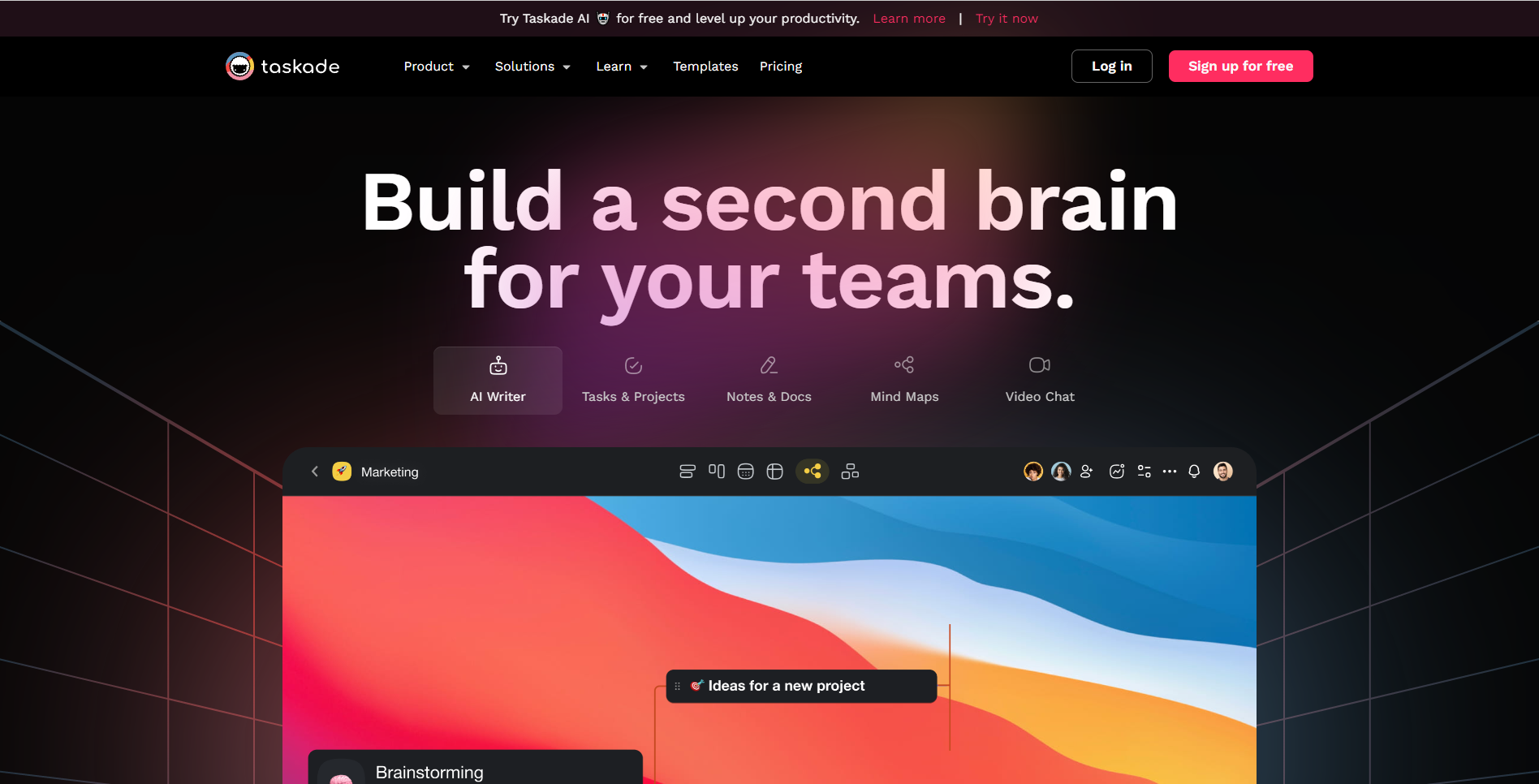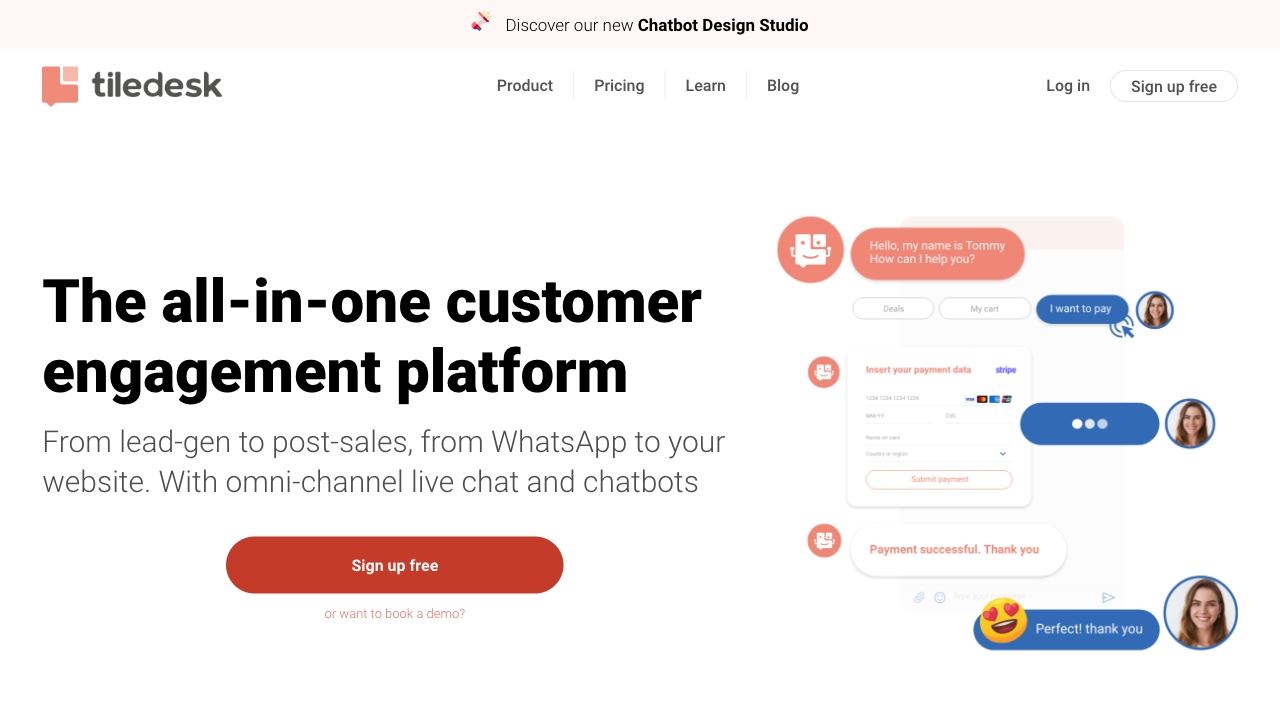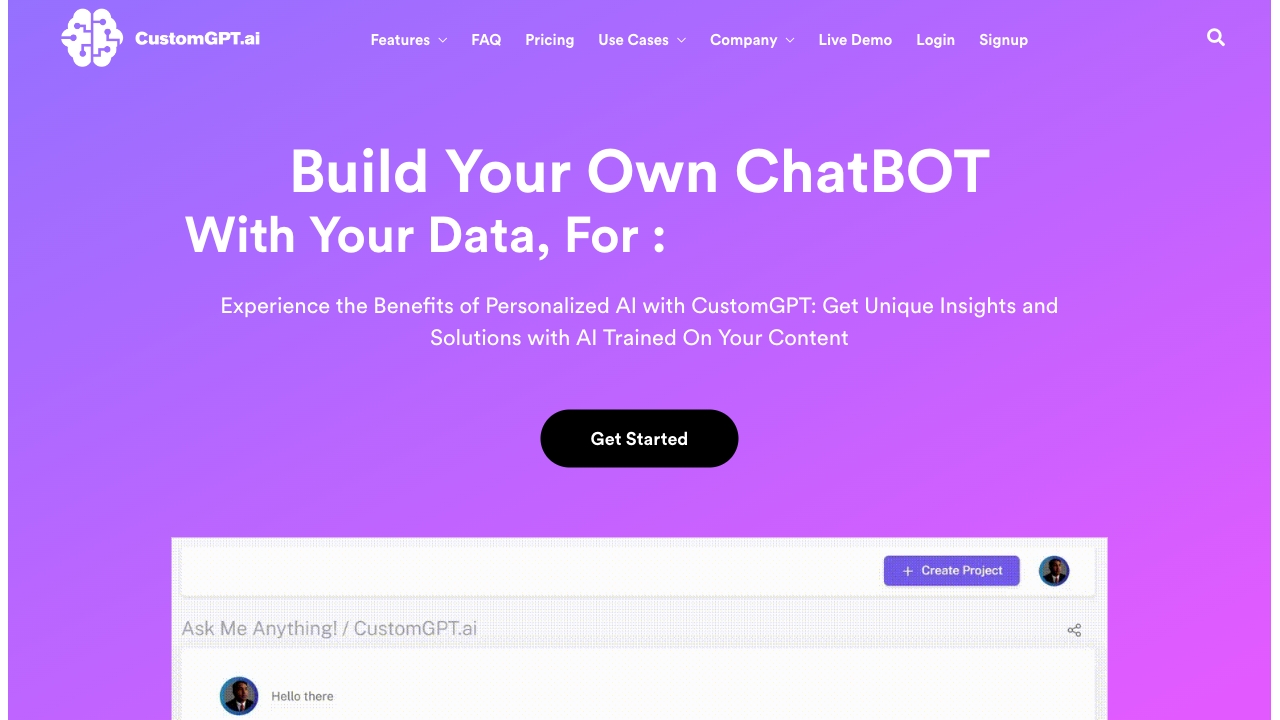ChatShape
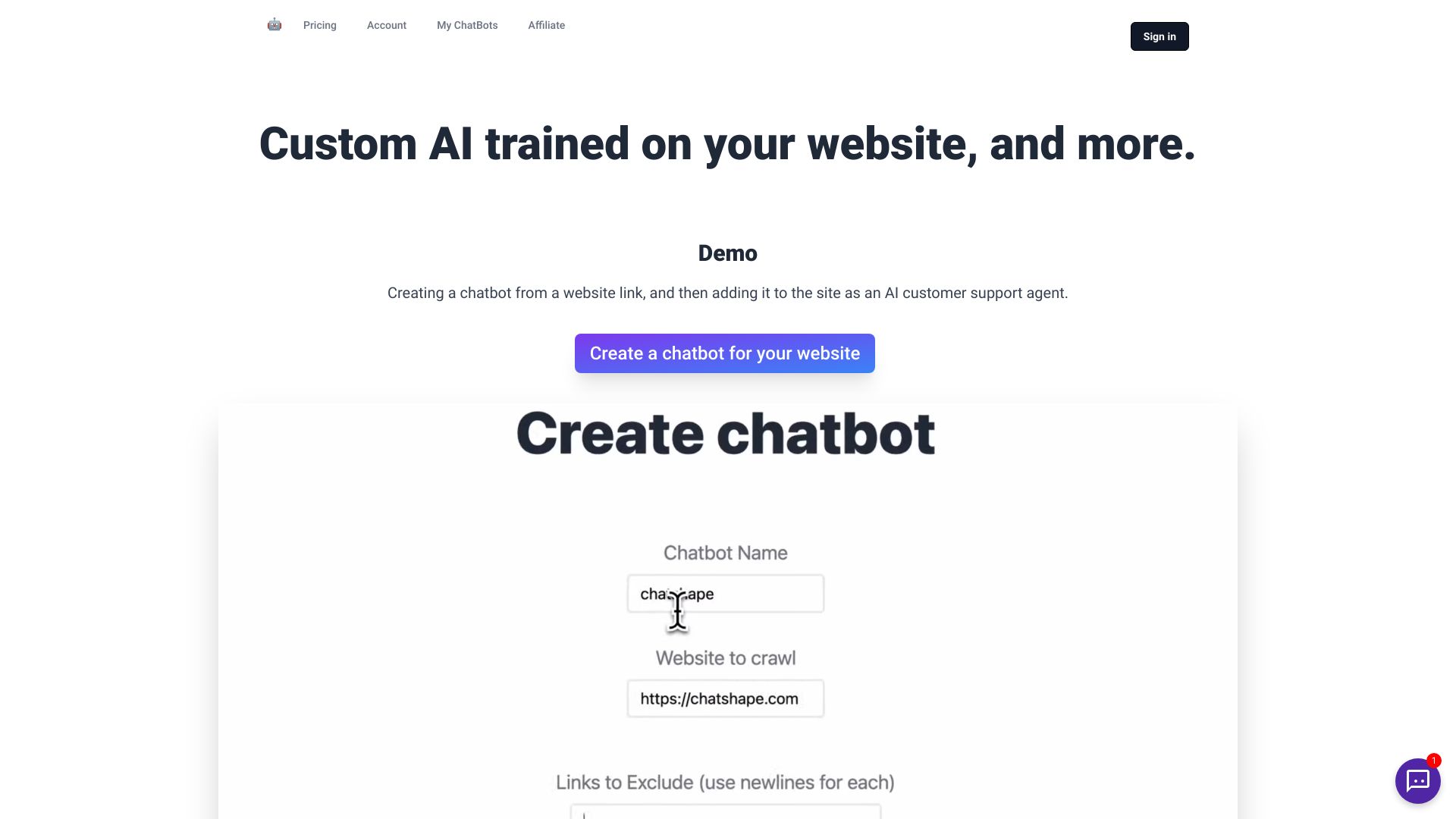
ChatShape Information:
company name: UFO Labs
login: https://www.chatshape.com/api/auth/signin
pricing: https://www.chatshape.com/pricing
email: [email protected]
twitter: https://twitter.com/chatshape
What is ChatShape:
ChatShape is a custom AI chatbot tool that helps enhance customer support on your website. It allows you to create an AI-powered chatbot by training it on your website's data, enabling it to answer customer queries, increase conversions, and save time.
ChatShape's Core Features
- AI-powered chatbot for website
- Instant customer query response
- Conversion optimization
- Time-saving
- Lead/Email collection
- Chatbot analytics
- Customizable bot responses
ChatShape's Use Cases:
- Enhancing website customer support
- Converting website visitors to customers
- Saving time by automating query responses
FAQ from ChatShape:
What is ChatShape?
ChatShape is a custom AI chatbot tool that helps enhance customer support on your website. It allows you to create an AI-powered chatbot by training it on your website's data, enabling it to answer customer queries, increase conversions, and save time.
How to use ChatShape?
To use ChatShape, simply go to chatshape.com/create and provide the link to your website. The chatbot will crawl and extract the text content from your website to train itself. Once trained, you can embed the chatbot as a widget on your website. It will be ready to answer customer queries and serve as a virtual assistant.
What is ChatShape?
ChatShape is a platform that allows you to build AI-powered chatbots for your website. By training the chatbot on the data from your website, it can effectively answer customer queries, increase conversions, and save time.
How do I create a chatbot for my website?
To create a chatbot for your website using ChatShape, go to chatshape.com/create and provide the link to your website. The chatbot will crawl your website, extract text content, and generate a script tag that you can add to your website's HTML to embed the chatbot.
Can I collect leads/emails from visitors using the chatbot?
Yes! ChatShape allows you to enable an email input form in the chat window, allowing you to collect leads and view them in your dashboard along with their conversations with the AI. You can also export these leads to a CSV file.
Can I update how my bot responds to customer requests?
Absolutely! ChatShape provides the flexibility to update both the prompt and start message of your chatbot. You can also tune its responses over time after embedding it on your website, making it customized to your specific requirements.
Can I add custom data to my bot beyond scraping my website?
You can add custom data to your ChatShape chatbot by including the desired information in the prompt on the chatbot management settings page. Additionally, you can add other web pages as sources any time after creating your initial bot.