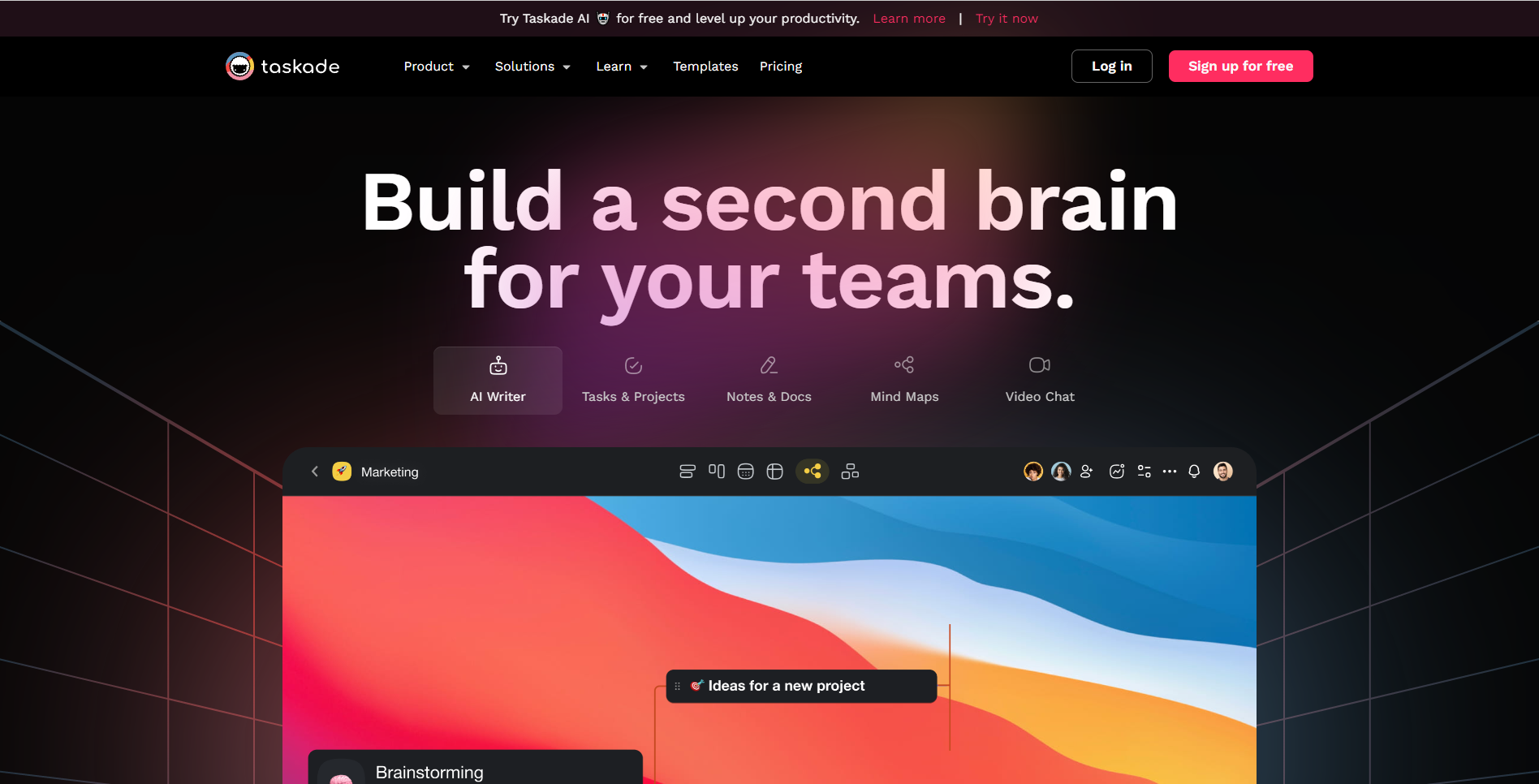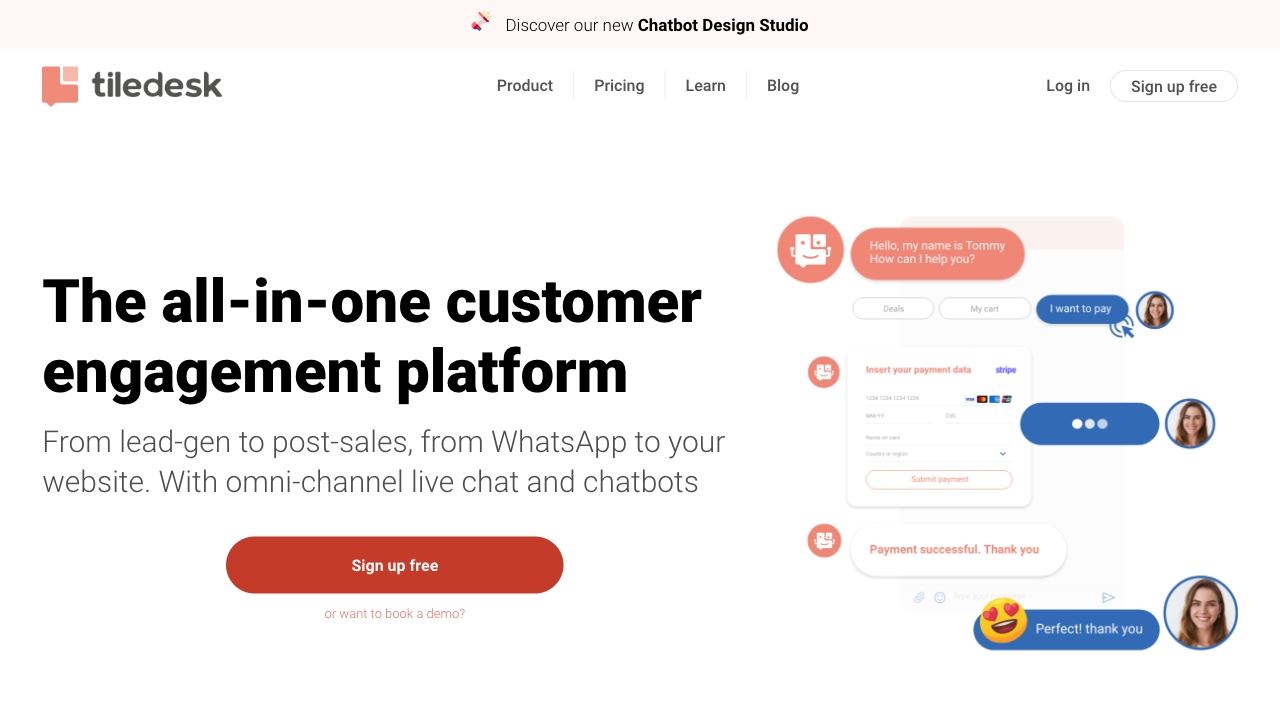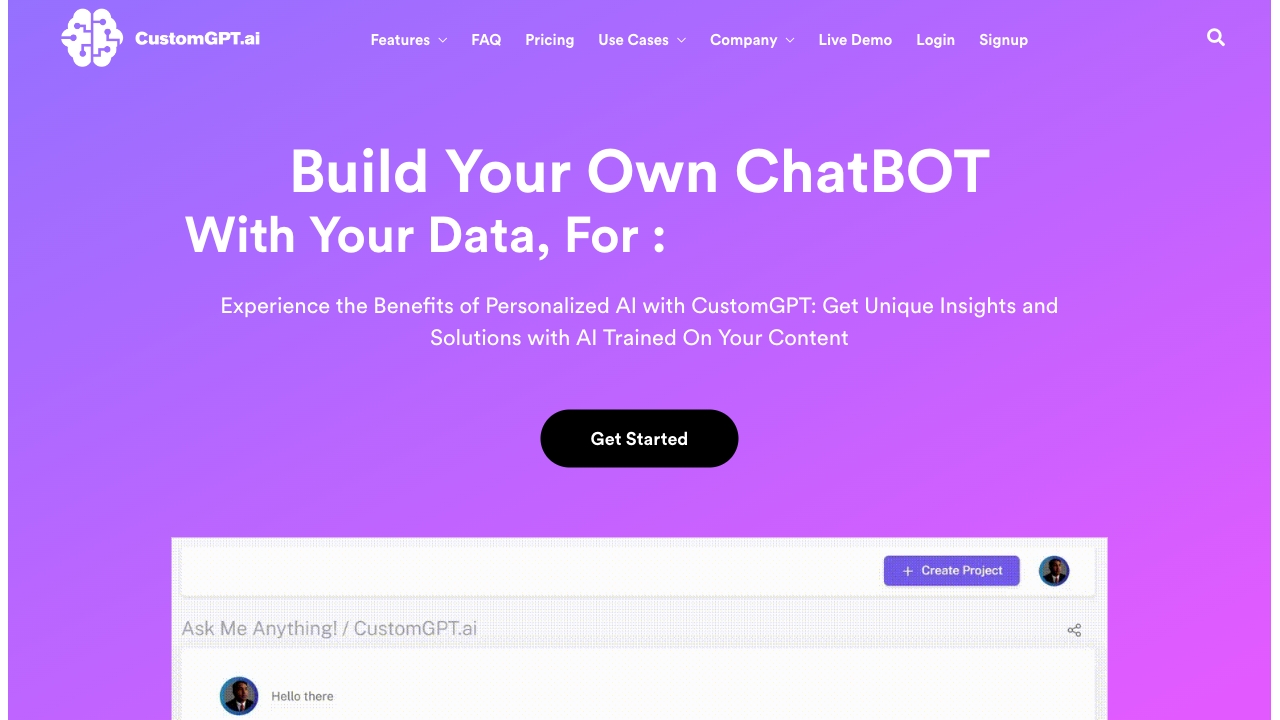Chatbotkit
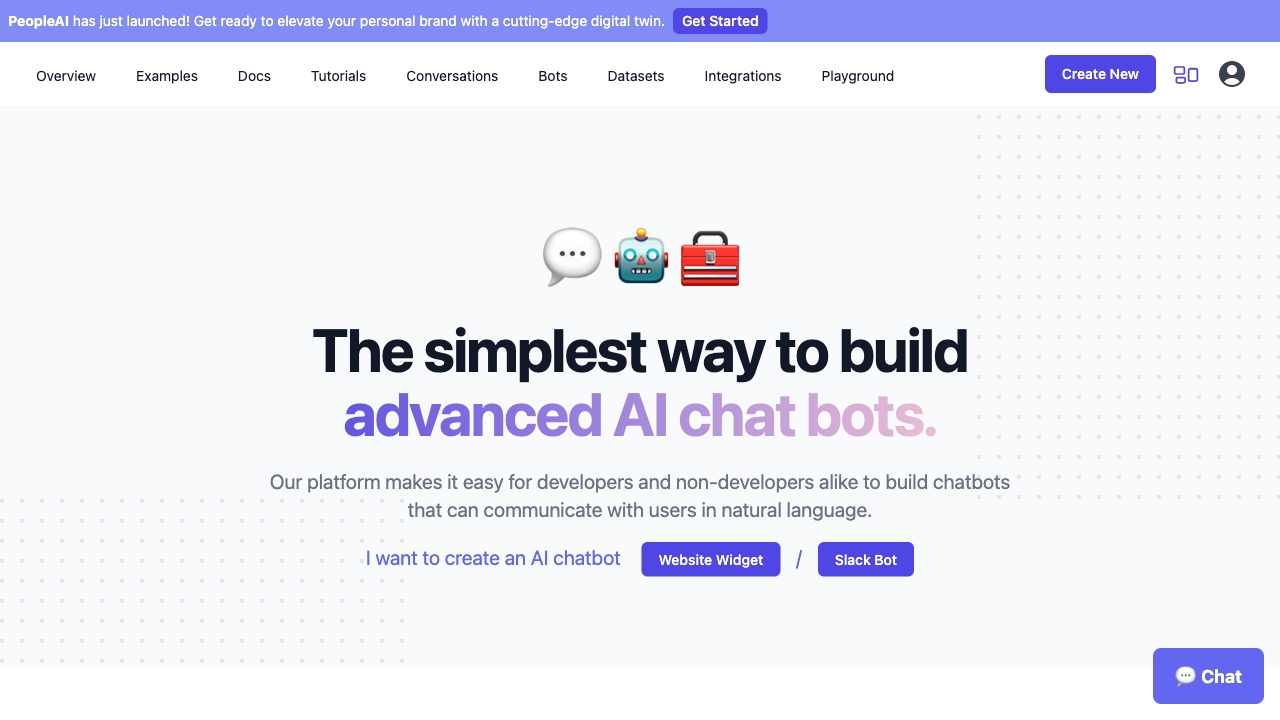
Chatbotkit Information:
company name: ChatBotKit
discord: https://discord.gg/2aC9sDArcm
pricing: https://chatbotkit.com/pricing
email: [email protected]
linkedin: https://linkedin.com/company/chatbotkit
twitter: https://twitter.com/chatbotkit
reddit: https://reddit.com/r/chatbotkit
github: https://github.com/chatbotkit
What is Chatbotkit:
ChatBotKit is a platform that helps developers and non-developers build chatbots that can communicate with users in natural language. It allows you to create conversational AI chatbots with your own data and deploy them on your website, Slack, and Discord. The platform provides user-friendly solutions to enhance customer engagement and simplify tasks.
Chatbotkit's Core Features
- Chat History
- Custom Datasets
- Custom Skillsets
- Contact Collection
- GPT-4 Support
- Sitemap Integration
- Widget Integration
- Document Importing
- Media File Importing
- Slack Bot Integration
- Discord Bot Integration
- WhatsApp Bot Integration
- Twitter Integration
- GPT-3.5 Support
- Streaming
- Widget Themes
- Data Security
- Focus on Privacy
- Content Moderation
- Semantic Search
- AI Playgrounds
- No-Code Platform
- Simple Pricing
- App Platform
Chatbotkit's Use Cases:
- Enhance customer engagement
- Simplify everyday tasks
- Improve user experience on websites
- Automate customer support
- Streamline lead generation
- Provide personalized recommendations
- Create virtual assistants for various platforms
FAQ from Chatbotkit:
What is ChatBotKit?
ChatBotKit is a platform that helps developers and non-developers build chatbots that can communicate with users in natural language. It allows you to create conversational AI chatbots with your own data and deploy them on your website, Slack, and Discord. The platform provides user-friendly solutions to enhance customer engagement and simplify tasks.
How to use ChatBotKit?
To use ChatBotKit, follow these steps:
- Sign up for a monthly membership by clicking the 'Get Access' button on the front page.
- Create an account and log in to the platform.
- Build your AI chatbot using the intuitive template wizard, customizing its responses and abilities.
- Integrate your chatbot with messaging platforms like Slack, Discord, and WhatsApp.
- Embed your chatbot on your website using the widget integration.
- Review and reference chat history to ensure your chatbot has the necessary information.
- Manage and organize your chatbot's data through custom datasets.
- Enhance your chatbot's abilities by creating custom skillsets.
- Explore advanced features like contact collection, GPT-4 support, sitemap integration, document importing, media file importing, and more.
- Ensure data security and privacy by leveraging ChatBotKit's robust measures and privacy controls.
- Get support from the customer support team if needed.
What is ChatBotKit?
ChatBotKit is a platform that allows you to create and interact with chatbots, access a variety of tools and services, and also gives you access to pre-built apps that you can use to perform a wide range of tasks.
How do I use a chatbot?
You can use the chatbot by typing your questions or statements into the chat window. The chatbot will then generate a response based on the information it has been programmed to understand.
Is there a cost to use the chatbot?
Our monthly membership includes access to any chatbot and all of its features. There may be additional fees for certain advanced features or services. Contact us for more information.
How do I sign up for a monthly membership?
You can sign up for a monthly membership by clicking the 'Get Access' button on the front page and following the prompts to create an account.
Do you offer custom pricing plans?
Yes, we do! If you are interested in a custom plan, please contact our team through the 'send us an email' button on the front page and we will be happy to discuss your needs and create a plan that works for you.
Do you offer free trials?
Yes, we are happy to offer free trials upon request. If you are interested in trying out our service before committing to a membership, please contact our team through the 'send us an email' button on the front page and we will be happy to set up a free trial for you.
How do I cancel my monthly membership?
To cancel your monthly membership, please contact customer support through the 'send us an email' button on the front page. They will assist you with canceling your membership and any other questions you may have.
Can I get a refund if I am not satisfied?
If you are not satisfied with the service, you can contact us within the first 14 days and we will send you a full refund. Please contact us through the 'send us an email' button on the front page to request a refund.
How do I contact customer support?
You can contact customer support by clicking the 'send us an email' button on the front page. We are quick to respond to any question including developer support.