Quizgecko
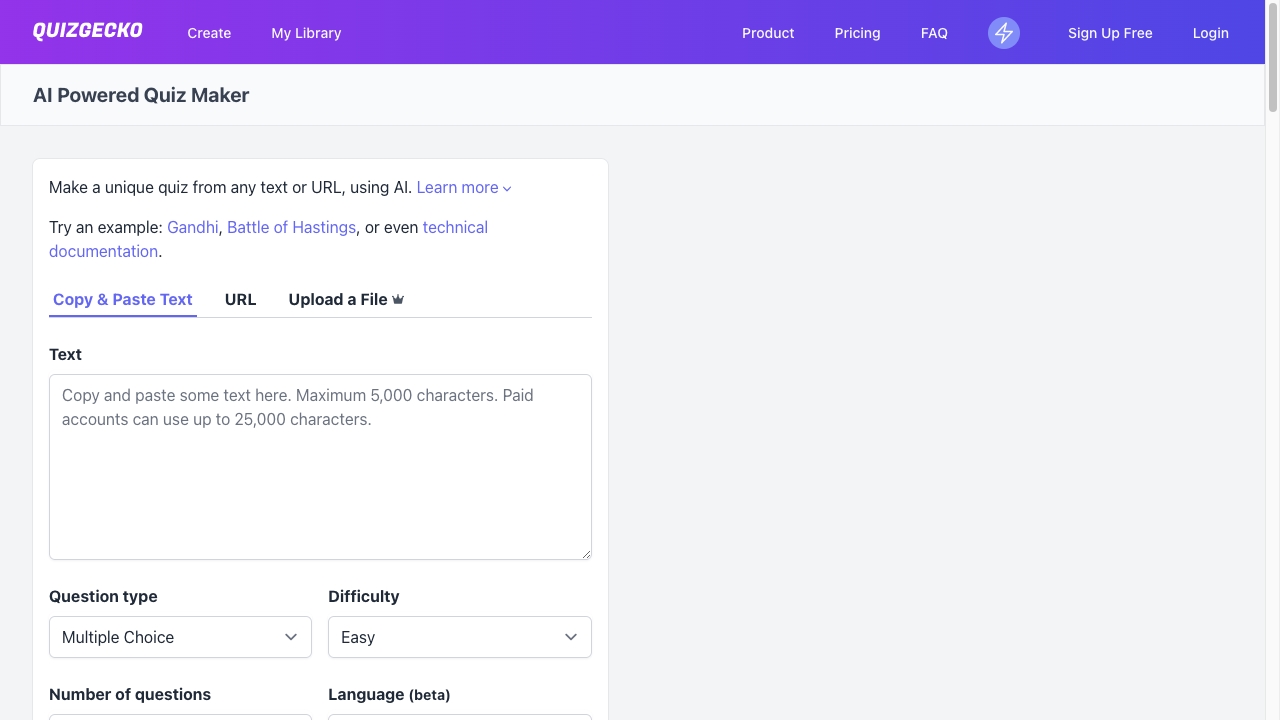
Quizgecko Information:
login: https://quizgecko.com/login
register: https://quizgecko.com/register
pricing: https://quizgecko.com/plans
email: [email protected]
facebook: https://www.facebook.com/profile.php?id=61550782041398
tiktok: https://www.tiktok.com/@quizgecko
twitter: https://twitter.com/Quizgecko
instagram: https://instagram.com/quizgecko
What is Quizgecko:
Quizgecko is an AI-powered platform that allows users to create quizzes and tests effortlessly by automatically generating questions and answers from existing content. It is a versatile tool that can generate quizzes from text, URLs, or uploaded files.
Quizgecko's Core Features
- AI Question Generator
- Share, Export & Embed
- Reporting & Analytics
- Chrome Extension
Quizgecko's Use Cases:
- Business: Create assessments for trainings, courses, or certifications
- Educators: Elevate teaching with AI-generated quizzes, assessments, and exams
- Students: Learn smarter with AI-generated quizzes, flashcards, and notes tailored to individual learning needs
FAQ from Quizgecko:
What is Quizgecko?
Quizgecko is an AI-powered platform that allows users to create quizzes and tests effortlessly by automatically generating questions and answers from existing content. It is a versatile tool that can generate quizzes from text, URLs, or uploaded files.
How to use Quizgecko?
To use Quizgecko, simply input the text, URL, or upload a file containing content that you want to turn into a quiz. The AI-powered question generator will analyze the content and generate relevant questions and answers automatically. You can customize the generated quiz by selecting different question types, setting time limits, randomizing questions, and more. Once the quiz is created, you can easily share it with your team or students, export it, embed it in your website or learning management system, and analyze performance with detailed reports and analytics.
How does Quizgecko work?
Quizgecko's AI-powered question and answer generator analyzes and extracts key facts from any text, then uses AI technology to generate different types of questions and answers. It can transform educational content, webpages, YouTube videos, and various file formats into quizzes or assessments.
What can I use Quizgecko for?
Quizgecko is perfect for generating quizzes, assessments, exams, and tests for educational, training, or evaluation purposes. It is flexible enough to be used by teachers, students, and businesses.
How do I use the AI question generator?
To use the AI question generator, simply input the text, URL, or upload a file containing the content you want to generate questions from. Quizgecko will analyze the input and generate relevant questions. You can customize the quiz by selecting question types, difficulty level, and specifying the number of questions.
How do I share my quizzes or tests?
You can easily share your quizzes or tests by copying the shareable URL provided by Quizgecko and sending it to your desired recipients. You can also embed quizzes in websites or learning management systems (LMS), export them in various formats, and customize quiz settings.
Can I track the progress and performance of quiz takers?
Yes, Quizgecko provides comprehensive analytics and reporting features that allow you to track the progress and performance of users taking your quizzes. You can measure individual and group performance, auto-grade exams, and provide AI-powered feedback to learners.