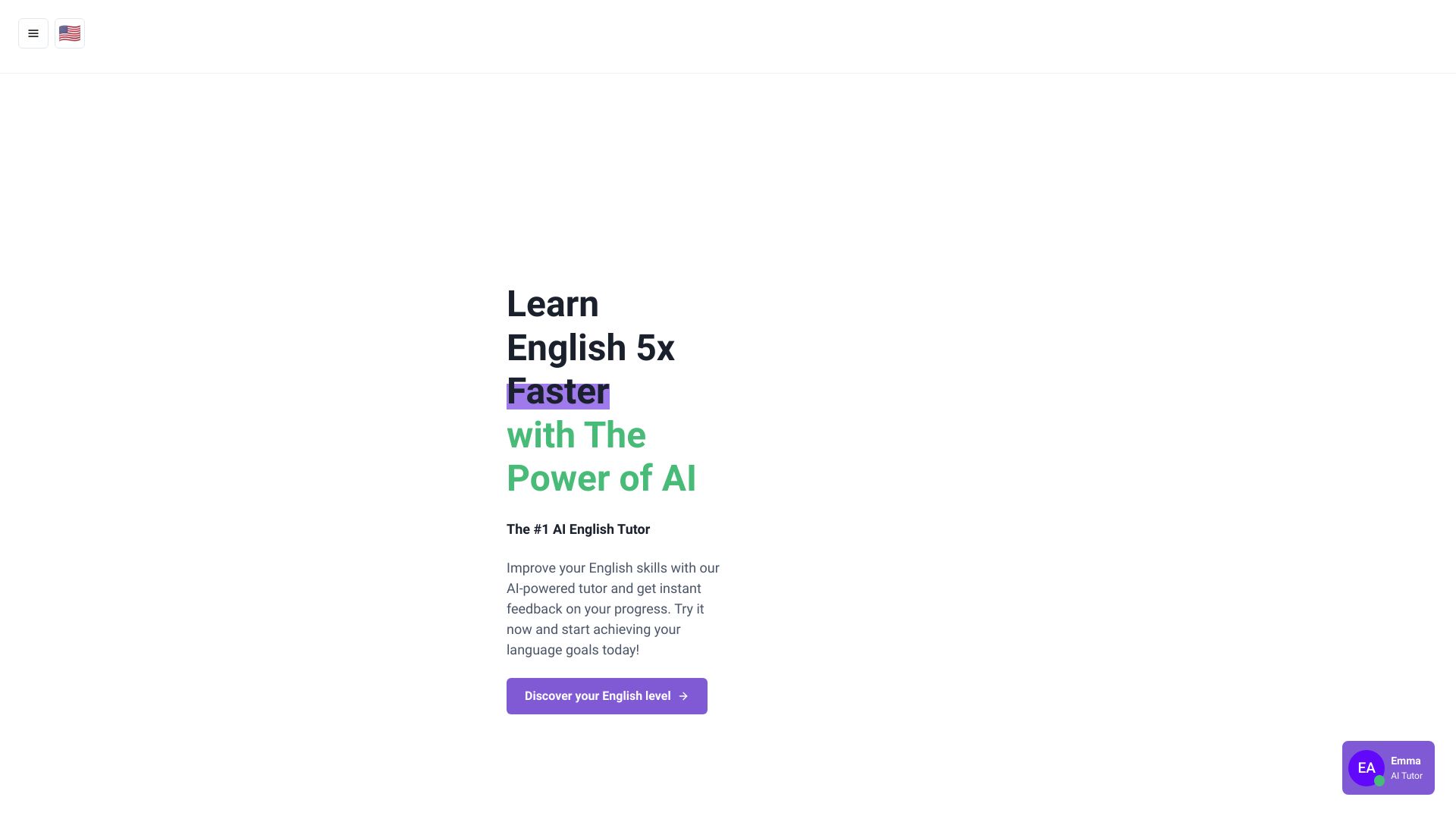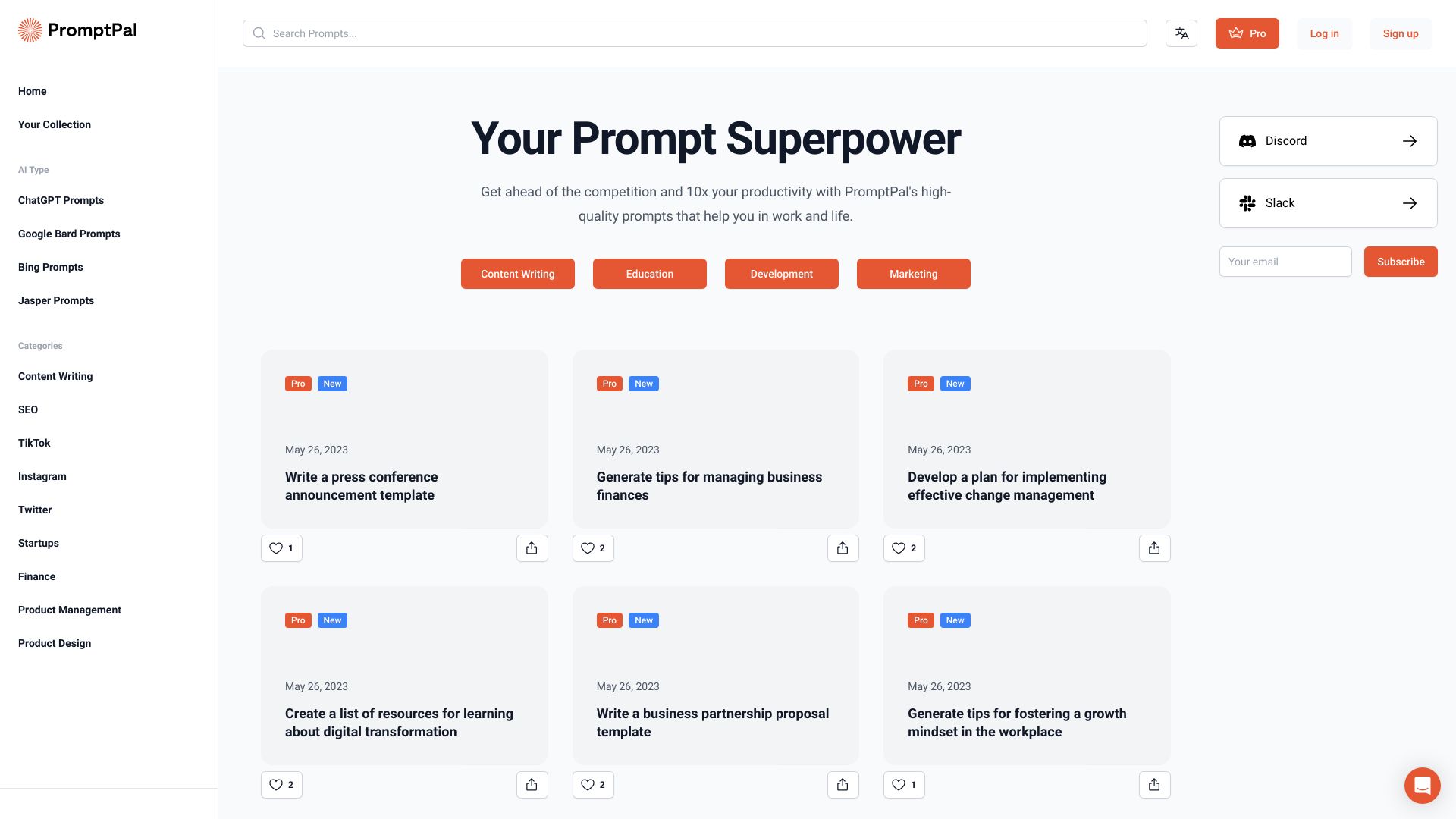PromptBox
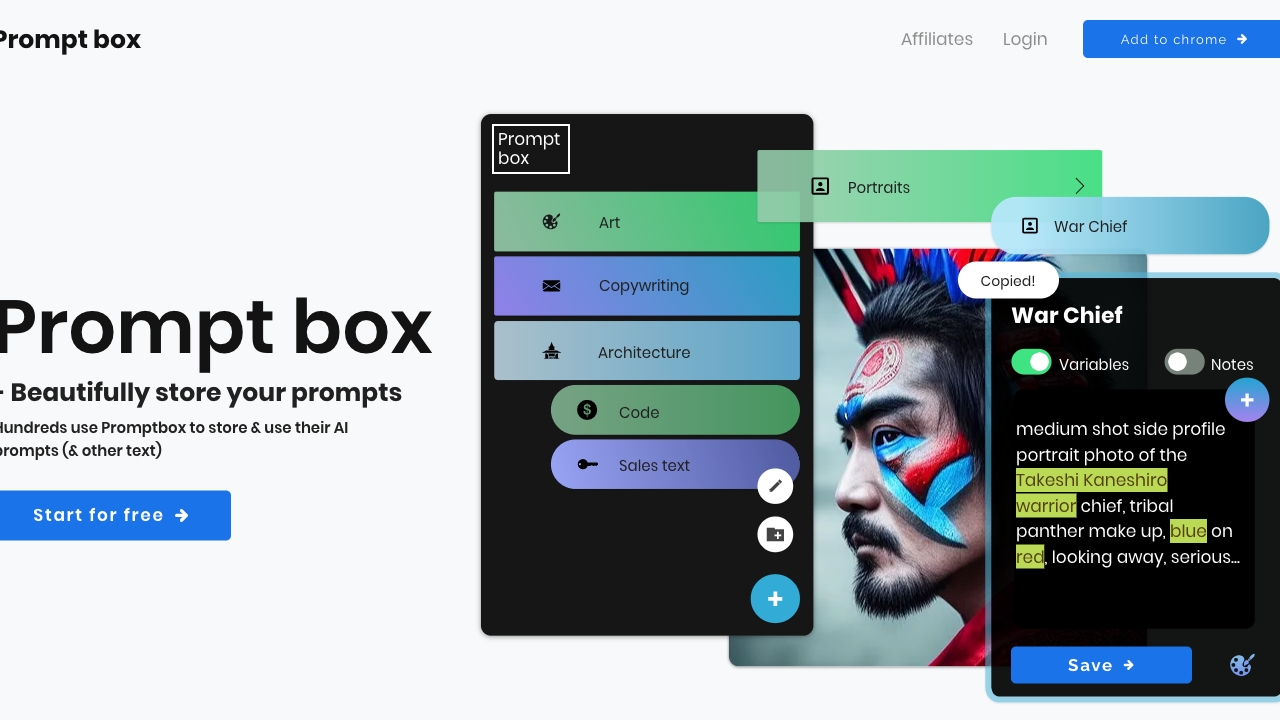
PromptBox Information:
company name: Promptbox.ai
login: https://app.promptbox.ai/login
email: [email protected],[email protected]
youtube: https://www.youtube.com/@promptbox/videos
twitter: https://twitter.com/promptbox_ai
instagram: https://www.instagram.com/matthewiversen_/?hl=en
What is PromptBox:
PromptBox is a tool that allows you to save, organize, copy, and paste your artificial intelligence (AI) prompts across different AI tools.
PromptBox's Core Features
- Save and organize AI prompts
- Copy and paste AI prompts
- Organize prompts with folders, colors, and icons
- Right-click to save prompts
- Share folders
- Access prompts whenever needed
- Create custom variables
PromptBox's Use Cases:
FAQ from PromptBox:
What is PromptBox?
PromptBox is a tool that allows you to save, organize, copy, and paste your artificial intelligence (AI) prompts across different AI tools.
How to use PromptBox?
To use PromptBox, simply create an account and start saving your AI prompts. You can organize them using folders, colors, and icons. You can also right-click to save prompts to your library and share folders with others. PromptBox also allows you to create custom variables for fast copy/paste.
What can I do with PromptBox?
PromptBox allows you to save, organize, copy, and paste your AI prompts across different AI tools. You can also create custom variables for faster copy/paste.
How do I save prompts to PromptBox?
You can save prompts to PromptBox by right-clicking on them and selecting the save option.
Can I share my prompts with others?
Yes, PromptBox allows you to share folders containing your prompts with others.
Is PromptBox free to use?
Yes, PromptBox offers a free version with limited features.