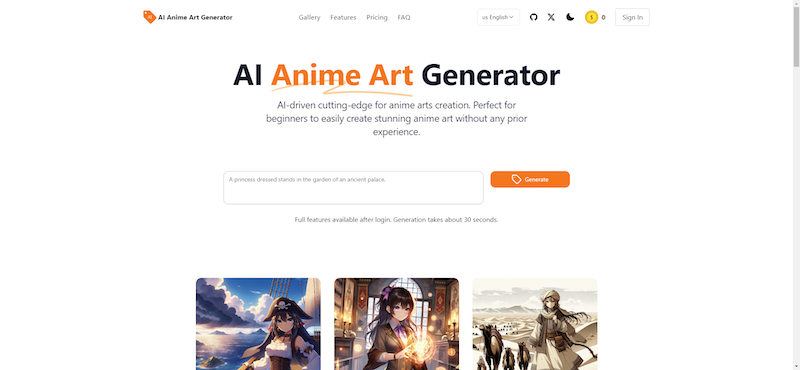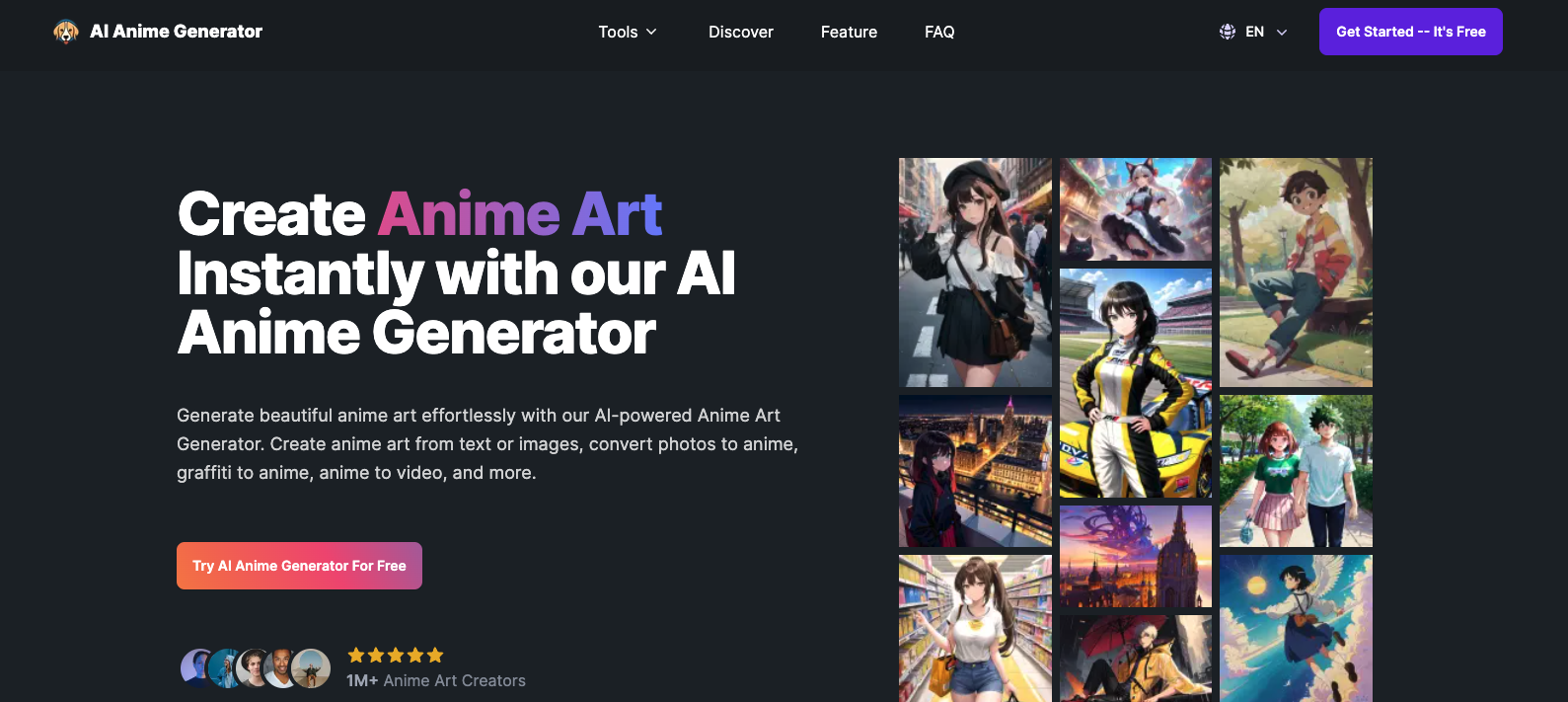Picture To Summary AI
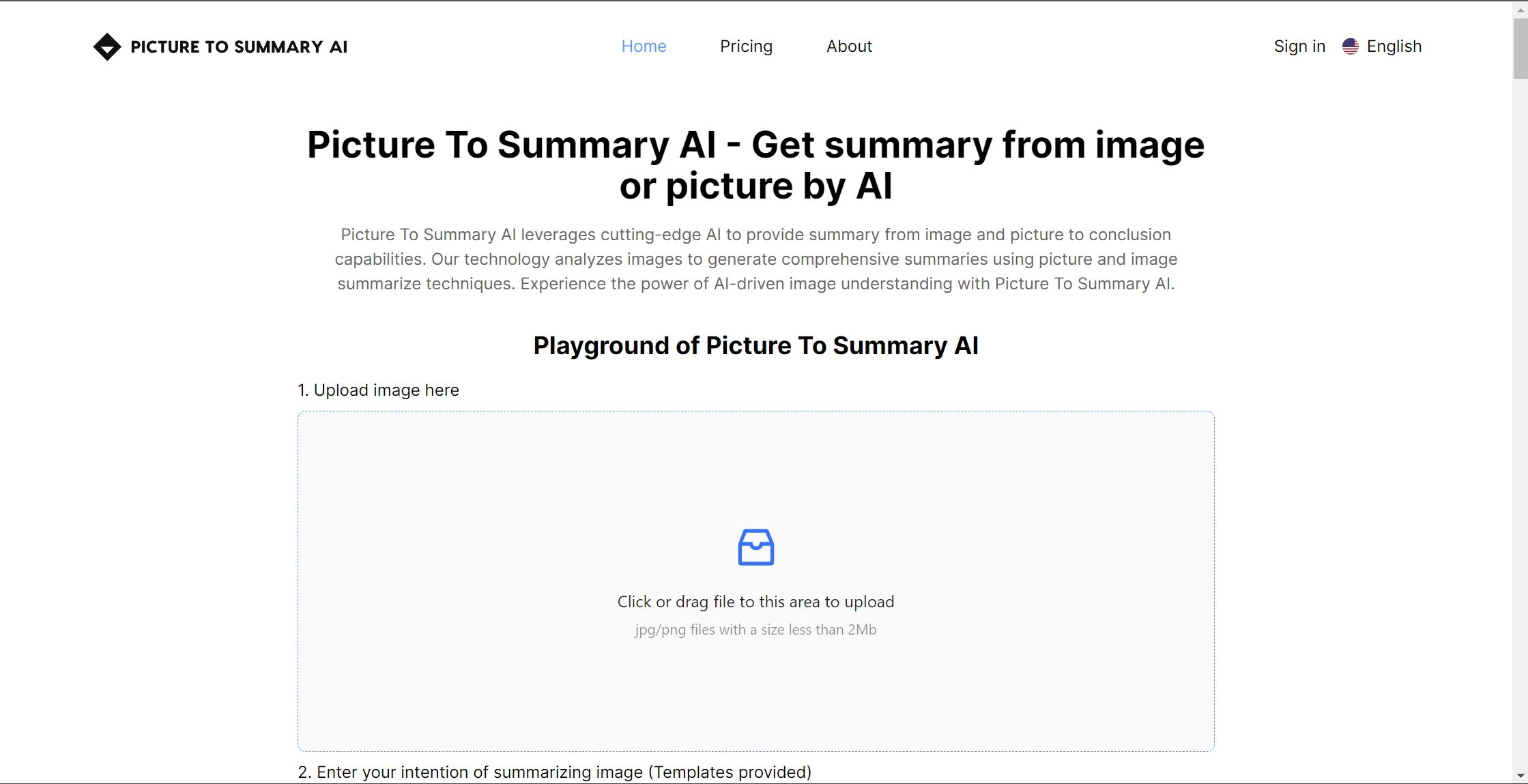
Picture To Summary AI information:
company name:
company address:
login: https://accounts.picturetosummaryai.online/sign-in?redirect_url=https%3A%2F%2Fpicturetosummaryai.online%2F
register: https://accounts.picturetosummaryai.online/sign-up?redirect_url=https%3A%2F%2Fpicturetosummaryai.online%2F
contact information:
pricing: https://picturetosummaryai.online/pricing
about us: https://picturetosummaryai.online/about
email: [email protected]
What is Picture To Summary AI:
Picture To Summary AI is a tool to get summary from image or picture.
Picture To Summary AI's Core Features
- Image Upload and AI Summary
- Effortlessly extract text from images and save time
- Create captivating social media captions with AI
- Customize AI prompts for tailored image summaries
Picture To Summary AI Use Cases:
- Upload pictures or images by clicking the upload box or dragging images directly onto it.
- Use the 'Summarizing Image' feature to enter expectations or highlights for more accurate AI-generated summaries. Templates are also available.
- Summarize images instantly by clicking the 'Summarize Image' button and waiting for the summary to be generated.
Picture To Summary AI FAQ:
What is Picture To Summary AI?
Picture To Summary AI is an advanced online tool utilizing AI technology to analyze images and generate concise summaries or descriptions.
Who created Picture To Summary AI?
Picture To Summary AI was developed by a team passionate about simplifying communication using AI.
Is Picture To Summary AI free?
Picture To Summary AI offers a limited free trial; a paid subscription is required for full access due to its resource-intensive AI models.
What are the applications of Picture To Summary AI?
Picture To Summary AI is versatile, suitable for generating captions, research summaries, marketplace descriptions, alt text for accessibility, and image analysis for marketing.
Are there limitations when using Picture To Summary AI?
While powerful, Picture To Summary AI is still developing, so results may vary based on image complexity and clarity.
How do I start using Picture To Summary AI?
To begin, visit https://picturetosummaryai.online/, upload an image, select a summary style or provide a custom prompt, and click 'Summarize Image' to receive your summary.
Where can I find more information about Picture To Summary AI?
Visit https://picturetosummaryai.online/ for details on pricing, features, and FAQs, along with resources in the blog section.
Is Picture To Summary AI open-source?
No, Picture To Summary AI is not open-source, but we welcome user feedback at [email protected].
What resolution and performance can I expect from Picture To Summary AI?
Picture To Summary AI supports various resolutions; for best results, use high-quality images. Processing times vary based on image complexity.
Can I run Picture To Summary AI locally?
No, Picture To Summary AI is a web-based service relying on cloud infrastructure.
Is there a user community for Picture To Summary AI?
While there's no dedicated forum, users can contact us directly at [email protected] for assistance.
How can I contribute to Picture To Summary AI?
Share feedback, report issues, or suggest features by emailing [email protected].
Is there a demo or trial version of Picture To Summary AI?
Yes, a free trial allows users to explore Picture To Summary AI's features before subscribing.
What are the system requirements for Picture To Summary AI?
Since it's web-based, Picture To Summary AI requires only a browser and internet connection.
Can Picture To Summary AI be integrated into other software or workflows?
Currently, direct API integration isn't available, but future options are under consideration.
How does Picture To Summary AI handle updates and new features?
Users automatically receive the latest updates upon logging in, with major announcements made via our website and social media.