Photo AI
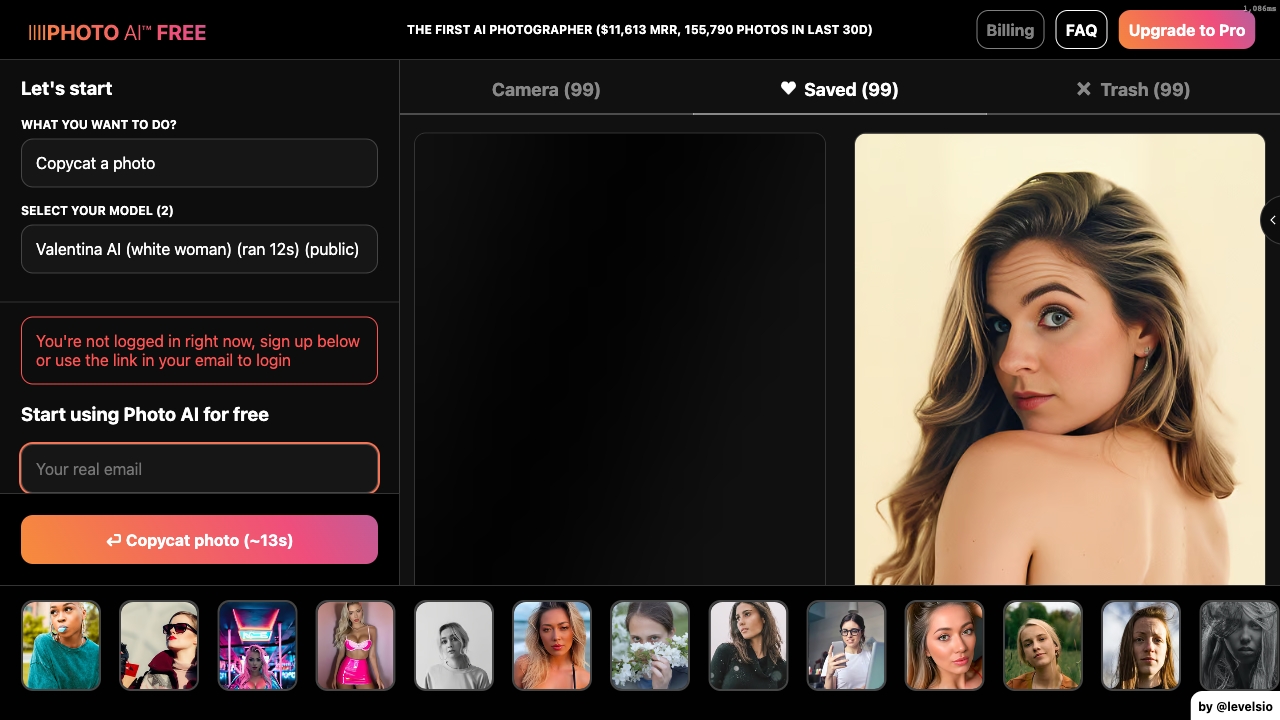
Photo AI Information:
company name: Photo AI
pricing: https://photoai.com/billing
twitter: https://twitter.com/levelsio
What is Photo AI:
Photo AI is an AI photo generator that allows you to create beautiful photos without using a camera. It uses artificial intelligence to generate photorealistic images, eliminating the need for an expensive photographer.
Photo AI's Core Features
- The core features of Photo AI include:
- AI Character Creation: Train an AI character using your own set of photos.
- Photorealistic Photo Generation: Create highly realistic photos without a camera.
- Versatile Photo Shoots: Take photos in any pose, place, or action.
- Clothing and Hairstyle Try-On: Upload images of clothes or hairstyles and try them on your AI character.
- Magic Editor: Make custom edits to your generated photos.
Photo AI's Use Cases:
- Photo AI can be used for various purposes, including:
- Personal Photography: Create high-quality photos of yourself for social media or personal use.
- Fashion and Style: Try on different outfits and hairstyles to see how they look on you.
- Artistic Creations: Generate unique and artistic photos for creative projects.
- Virtual Fashion Shopping: See how clothes would look on you before making a purchase.
- Entertainment and Fun: Have fun creating unique and fun photos of yourself in different scenarios.
FAQ from Photo AI:
What is Photo AI?
Photo AI is an AI photo generator that allows you to create beautiful photos without using a camera. It uses artificial intelligence to generate photorealistic images, eliminating the need for an expensive photographer.
How to use Photo AI?
To use Photo AI, simply upload a set of diverse photos of yourself, train your AI character, and then start creating photos in any pose, place, or action. You can also try on different clothes and hairstyles by uploading images from the web. Additionally, Photo AI offers a Magic Editor that allows you to make custom edits to your generated photos.
How does Photo AI work?
Photo AI allows you to train yourself as an AI character and then take photos with it. The photos generated are lifelike and photorealistic. You can put yourself in different settings, with different outfits, doing different actions, and with different expressions.
How much does Photo AI cost?
Photo AI offers different pricing plans, including a Pro plan for $29/mo, a Premium plan for $99/mo, and a Business plan for $299/mo. Annual subscriptions come with 2 months free, and you can cancel at any time.
Do you have an affiliate program?
Yes, Photo AI has an affiliate program. When you join, you can receive a 20% commission on payments for all customers you refer.
What type of photos should I upload for creating an AI character?
We recommend uploading photos with high variety, including a mix of close-up selfies and full body shots in a variety of places, angles, clothes, and expressions. Avoid uploading group photos, photos with other people, photos where your face is cut off or not visible.
What file formats of photos do you accept for creating an AI character?
We accept JPG, PNG, WebP, and AVIF file formats for creating an AI character. HEIC files are not supported, so you will need to convert them to JPG before uploading.
How long does it take to create an AI character?
Based on current processing times, it takes approximately 30 minutes to create an AI character.