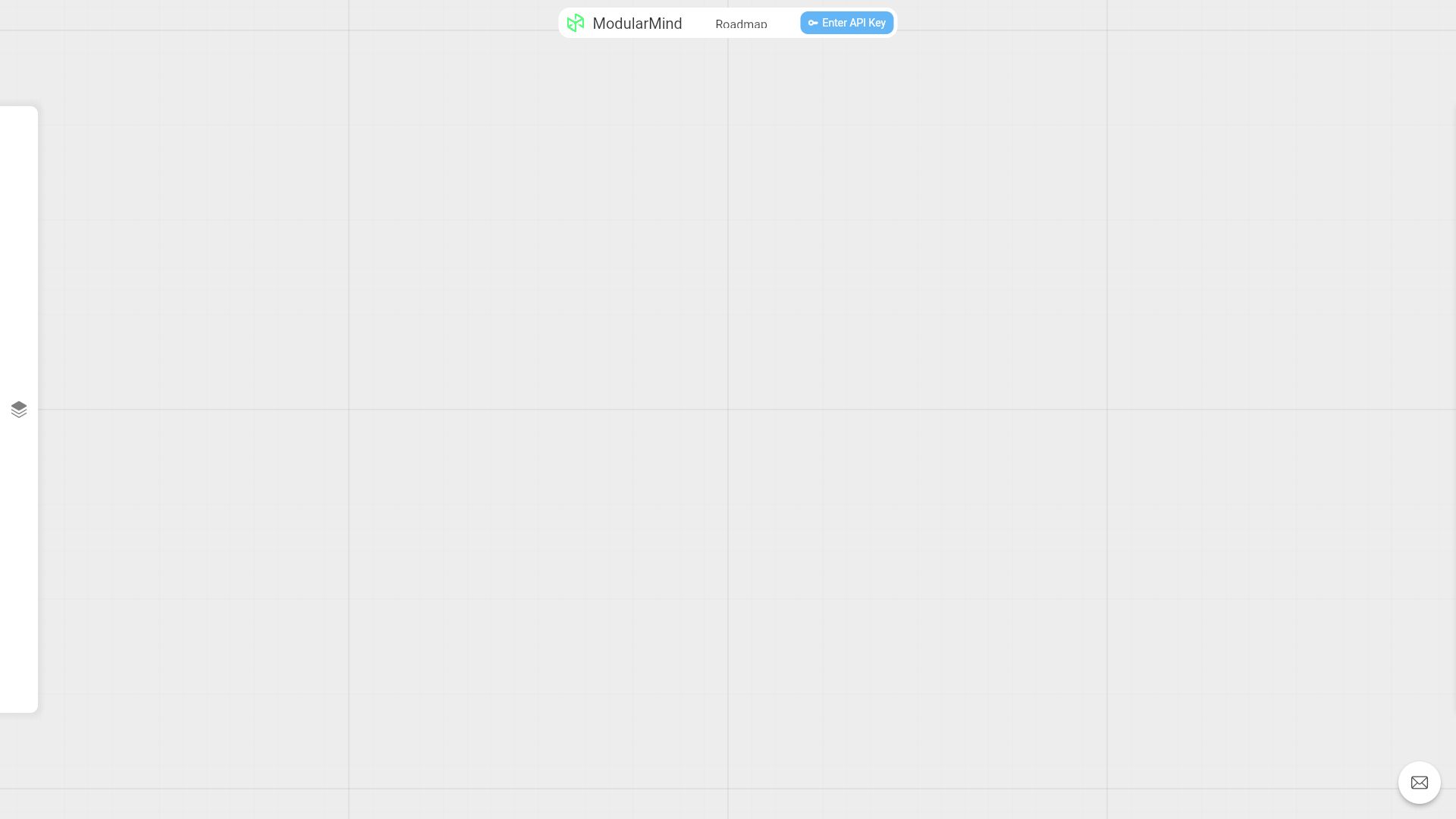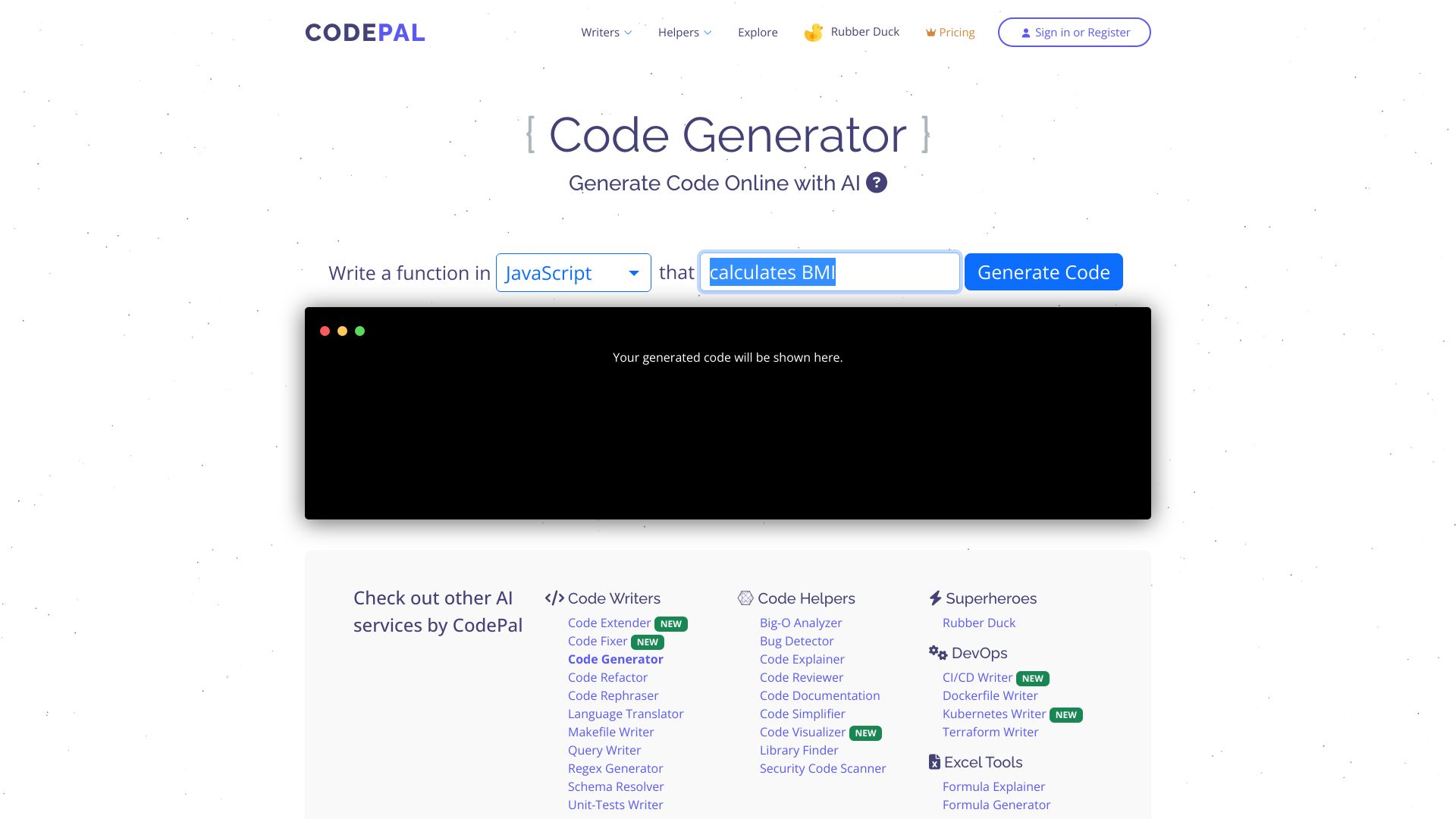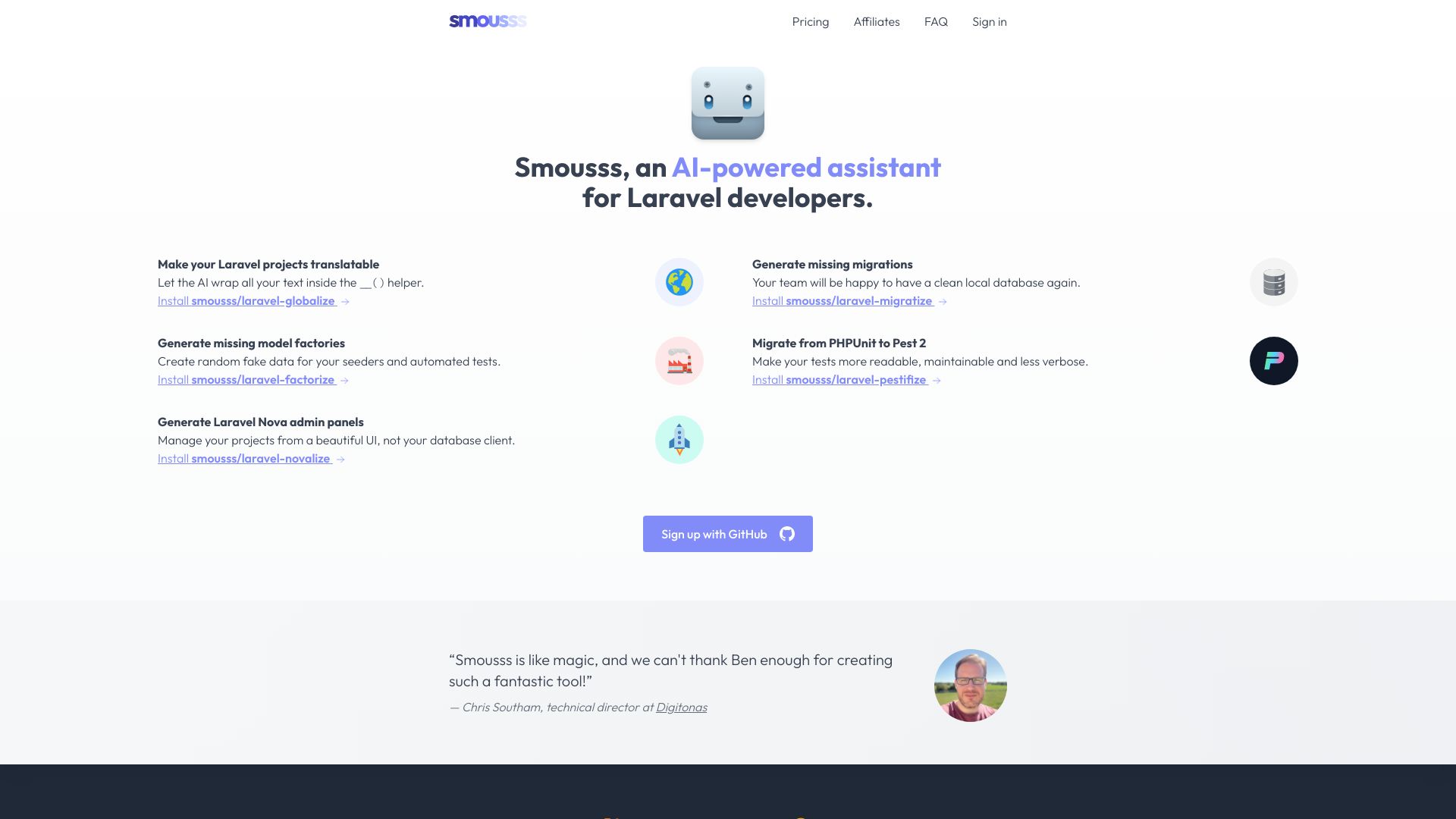PaletteBrain
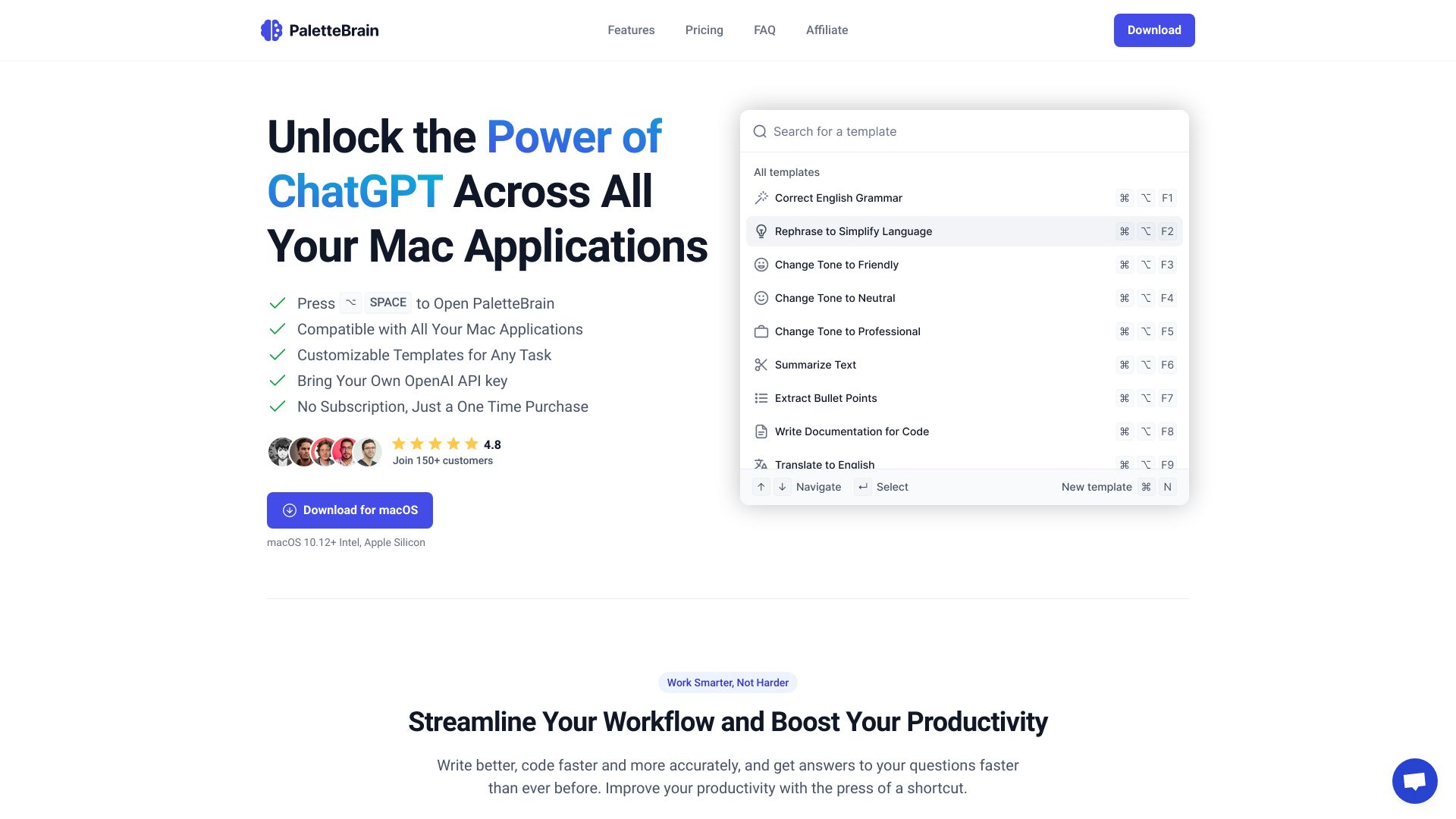
PaletteBrain Information:
company name: PaletteBrain
pricing: https://palettebrain.com/#pricing
email: [email protected]
youtube: https://www.youtube.com/@PaletteBrain
twitter: https://twitter.com/PaletteBrain
What is PaletteBrain:
PaletteBrain is a productivity tool for Mac users that unlocks the power of ChatGPT across all your Mac applications. It helps you write better, code faster, and get answers to your questions with the press of a shortcut.
PaletteBrain's Core Features
- Unlock the power of ChatGPT across all your Mac applications
- Customizable templates for automating common actions
- Integrates with your favorite apps without disrupting workflow
- No more copy and paste hassle
- Improved productivity with shortcuts
- Streamline workflow and boost productivity
- Compatible with macOS 10.12+ Intel and Apple Silicon
PaletteBrain's Use Cases:
- Writing better and faster
- Coding faster and more accurately
- Getting quick answers to questions
- Automating common actions
- Improving productivity and efficiency
FAQ from PaletteBrain:
What is PaletteBrain?
PaletteBrain is a productivity tool for Mac users that unlocks the power of ChatGPT across all your Mac applications. It helps you write better, code faster, and get answers to your questions with the press of a shortcut.
How to use PaletteBrain?
To use PaletteBrain, simply press ⌥ SPACE to open the PaletteBrain menu. It is compatible with all your Mac applications. Select a text from any application and open PaletteBrain to get responses from ChatGPT. You can customize templates for common tasks and automate actions. Paste the response back into your application using a shortcut. PaletteBrain integrates seamlessly with your favorite apps without disrupting your existing workflow.
Can you explain how PaletteBrain works?
PaletteBrain allows you to access ChatGPT capabilities across all your Mac applications. Simply select a text, open PaletteBrain, and get responses from ChatGPT. You can customize templates and automate common actions.
My OpenAI API Key doesn’t work, what should I do?
If your OpenAI API Key is not working, please ensure that it is entered correctly. You can also contact our support for further assistance.
Is it possible to create custom ChatGPT templates?
Yes, PaletteBrain allows you to create customized templates to automate common actions such as correcting grammar, summarizing text, or refactoring code.
What are the prerequisites for using PaletteBrain?
To use PaletteBrain, you need a Mac running macOS 10.12+ Intel or Apple Silicon.
Is PaletteBrain compatible with Windows or Linux?
No, PaletteBrain is only compatible with macOS.
Is my data protected?
Yes, your data is protected. PaletteBrain does not store your data and operates locally on your Mac.
What is the refund policy?
For information regarding the refund policy, please refer to our legal section on the PaletteBrain website.