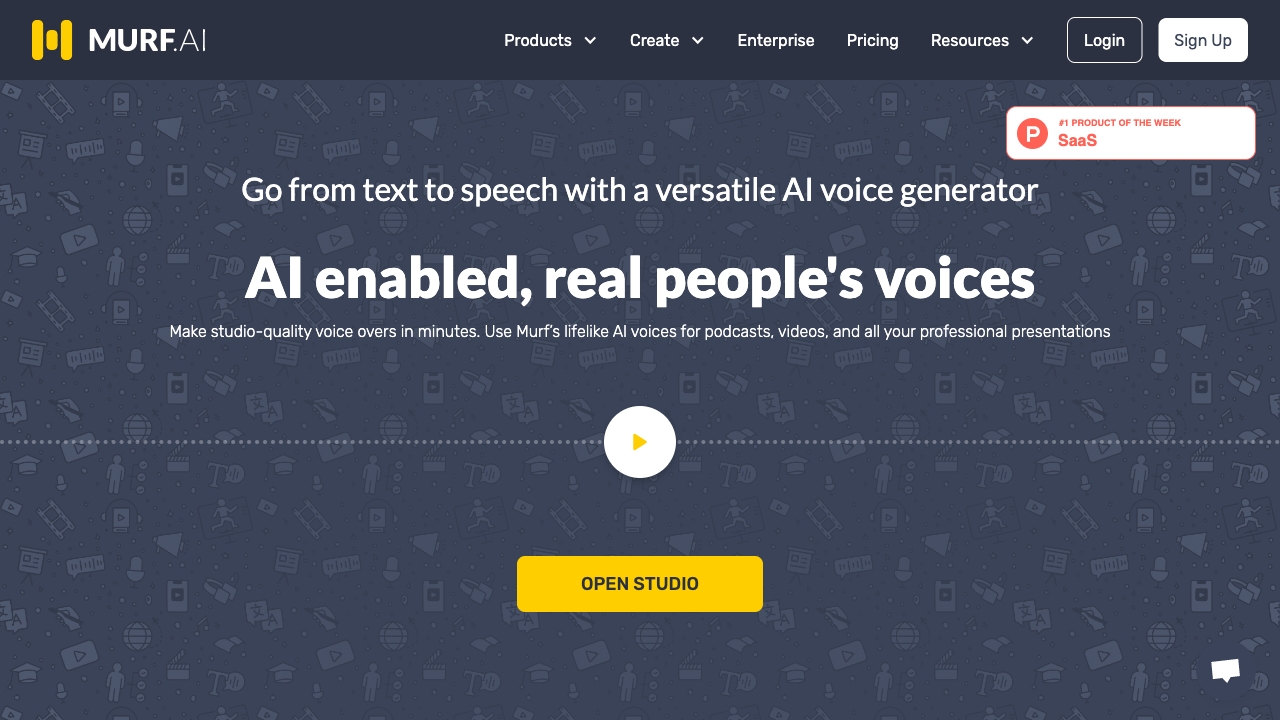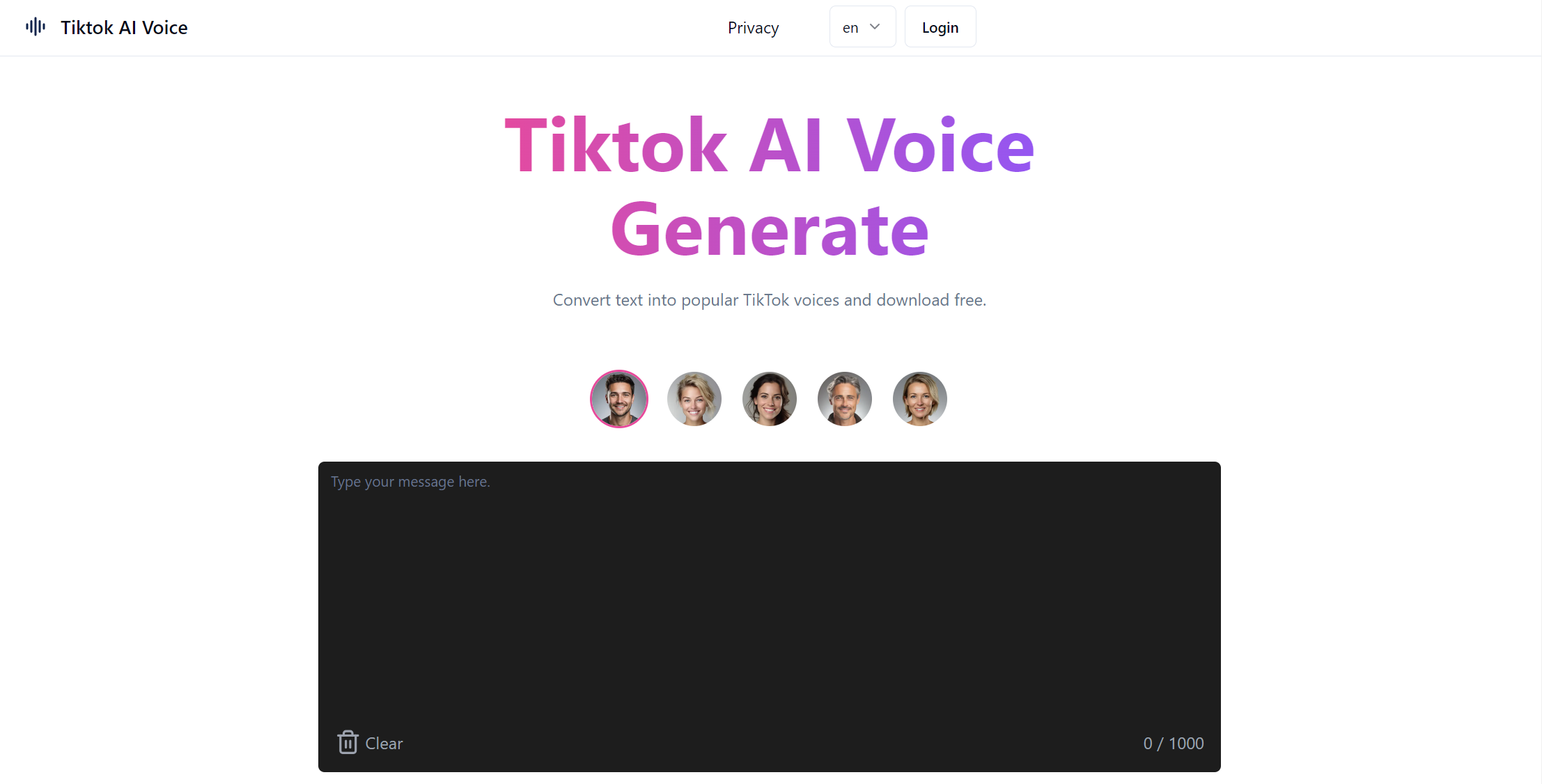Listnr
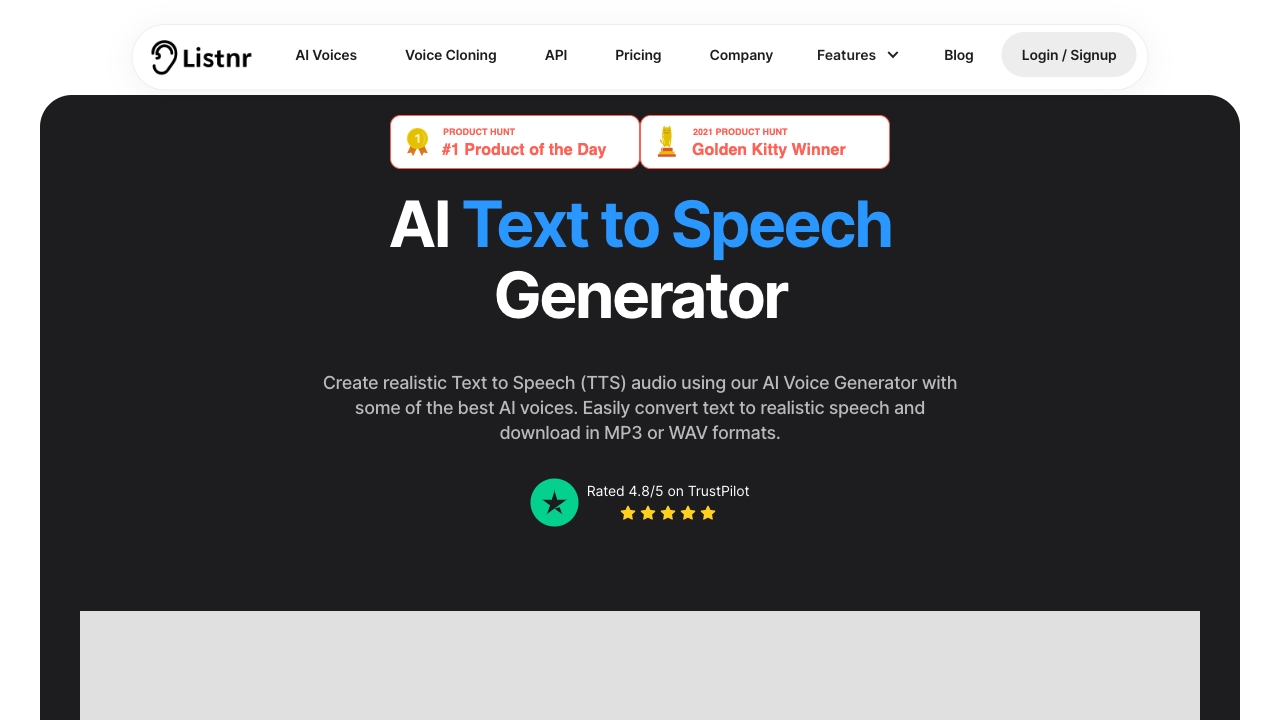
Listnr Information:
company name: Listnr
login: https://voices.listnr.ai/login
register: https://voices.listnr.ai/login
contact information: mailto:[email protected]
pricing: https://listnr.ai/pricing
email: [email protected]
facebook: https://www.facebook.com/listnrinc
linkedin: https://www.linkedin.com/company/listnr
twitter: https://twitter.com/listnrai
instagram: https://www.instagram.com/listnrai/
What is Listnr:
Listnr is an AI voice generator with text-to-speech and text-to-video capabilities. It offers over 900+ voices in 142 languages and allows users to create realistic voice and video content in seconds.
Listnr's Core Features
- AI voice generation
- Text-to-speech conversion
- Text-to-video conversion
- 900+ voices in 142 languages
- Download in MP4/MP3/WAV formats
- Podcast hosting
- Audio player widget
- Text-to-speech API
Listnr's Use Cases:
- Create professional marketing, demo, explainer, and YouTube videos
- Generate eLearning material with AI voices
- Create video sales letters at scale
- Integrate realistic AI voices into applications and processes
- Create professional voices for IVR systems
- Turn blog posts into audio articles for distribution
- Create podcasts using text-to-speech
FAQ from Listnr:
What is Listnr?
Listnr is an AI voice generator with text-to-speech and text-to-video capabilities. It offers over 900+ voices in 142 languages and allows users to create realistic voice and video content in seconds.
How to use Listnr?
To use Listnr, simply paste or type your text into the AI Voice Generator and press submit. The speech synthesis engines will convert your text into audio, which can then be used as voiceovers for your videos or embedded on your blog using the audio player. You can also choose from different voices and languages to customize your content.
Can I use Listnr for free?
Yes, Listnr offers a free plan with 1,000 words per month.
How can I convert text to voice using Listnr AI voice generator?
To convert text to voice, simply paste or type your text into the AI Voice Generator and select a voice. Preview the converted speech and save or export it in WAV or MP3 format.
How can I use Text to Speech for my YouTube channel?
You can use Listnr's high-quality text-to-speech voices with any video editor like VEED, Invideo, Wideo, etc. Simply generate the voiceover using Listnr and import it into your video editor.
What is the most realistic AI voice?
All of Listnr's AI voices sound very natural and not robotic, similar to the voiceovers you hear on TikTok and Instagram.
How much does Listnr cost?
Listnr offers a free plan with limited features. Paid plans start at $9/month. For detailed pricing information, please visit their website.
Can I cancel my Listnr subscription anytime?
Yes, you can cancel your Listnr subscription at any time. Access to premium features will be available until the end of your billing cycle.
Does Listnr offer plans for students?
Yes, Listnr offers a student plan for $9/month, which includes 4,000 words per month.
How many languages does Listnr Text to Speech support?
Listnr supports over 142 different languages, including English, Spanish, French, German, and many more.
Do you support Hindi TTS?
Yes, Listnr supports Hindi TTS. You can demo it on their website.
Do you support Spanish TTS?
Yes, Listnr supports Spanish TTS. You can demo it on their website.