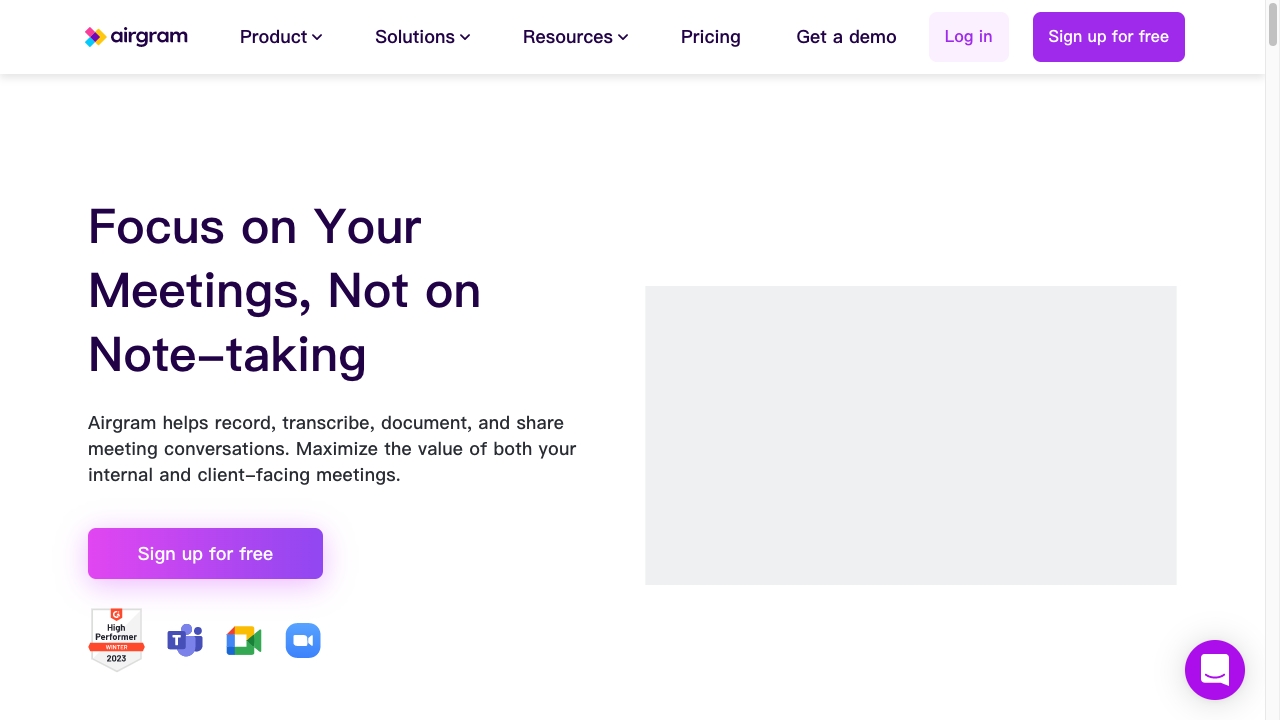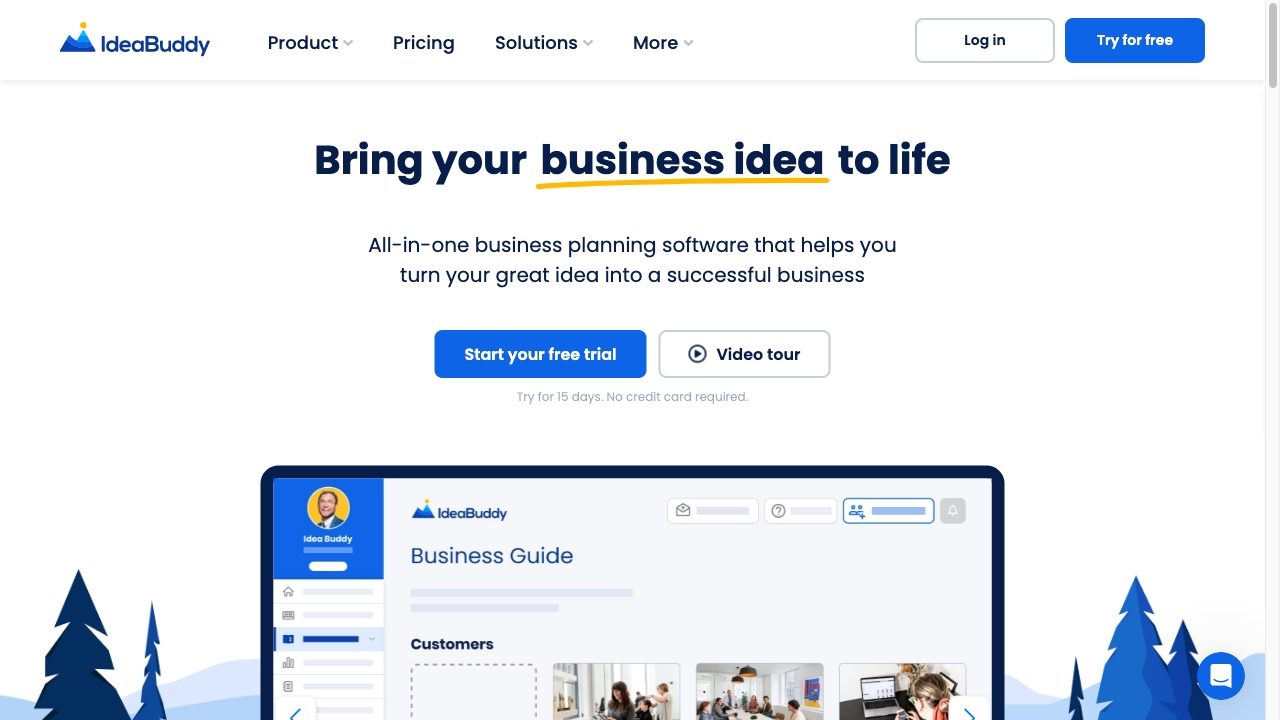InboxPro
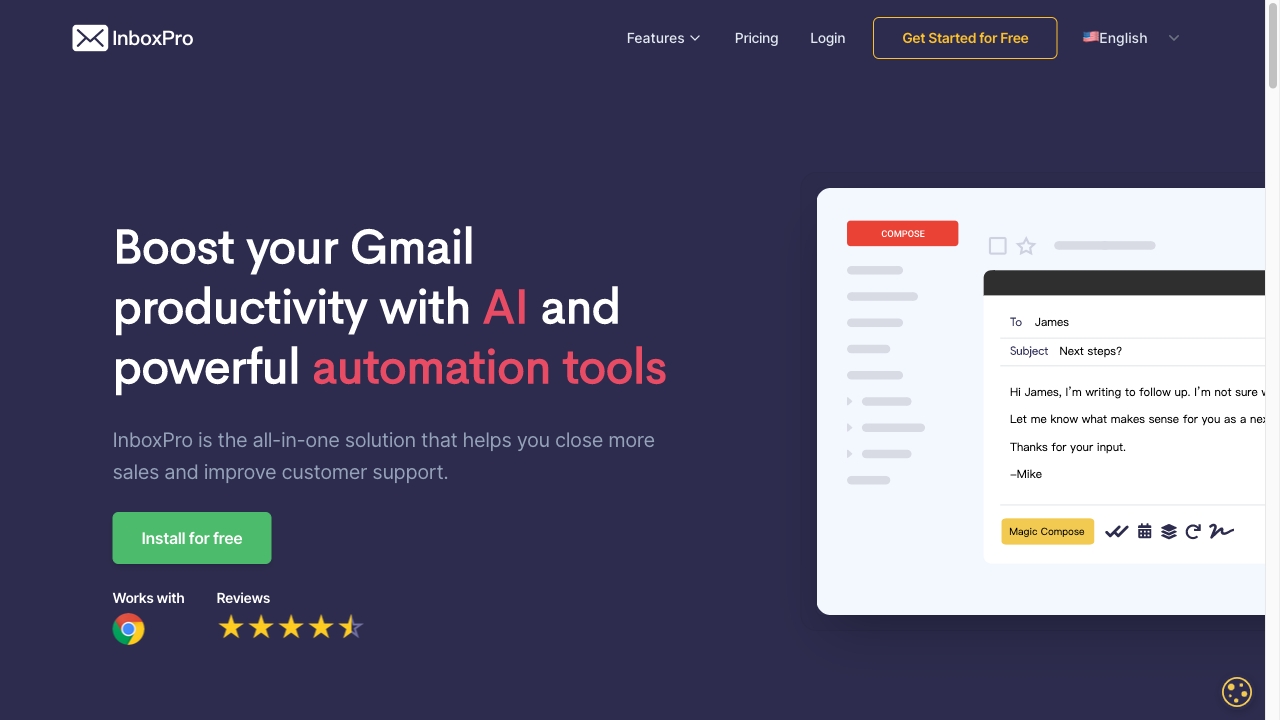
InboxPro Information:
company name: InboxPro
login: https://dashboard.inboxpro.io/
register: https://dashboard.inboxpro.io
pricing: https://inboxpro.io/pricing/
facebook: https://www.facebook.com/inboxproio
linkedin: https://www.linkedin.com/company/inboxpro/
twitter: https://twitter.com/Inboxproio/
What is InboxPro:
InboxPro is a suite of productivity tools for Gmail that utilizes AI and powerful automation to enhance email management and increase efficiency. It includes features such as an AI email assistant, calendar scheduling, email tracking, templates, sequences, and email analytics.
InboxPro's Core Features
- AI Email Assistant
- Calendar Schedule
- Sequences
- Email Tracking
- Email Templates
- Email Analytics
InboxPro's Use Cases:
- Boosting productivity in managing Gmail
- Streamlining the process of acquiring and nurturing clients
- Optimizing sales processes and closing deals efficiently
- Saving time by automating follow-up sequences
- Improving email performance through tracking and analytics
FAQ from InboxPro:
What is InboxPro?
InboxPro is a suite of productivity tools for Gmail that utilizes AI and powerful automation to enhance email management and increase efficiency. It includes features such as an AI email assistant, calendar scheduling, email tracking, templates, sequences, and email analytics.
How to use InboxPro?
To use InboxPro, simply sign up for an account and connect it to your Gmail. Once connected, you can access the various features through the dashboard. Use the AI email assistant to compose and summarize emails with one click. Schedule meetings easily with the calendar scheduling tool. Build automated follow-up sequences to nurture leads. Track email opens and clicks with the email tracking feature. Save time by using email templates. Visualize your email activity statistics with the email analytics tool.
What can the AI email assistant do?
The AI email assistant in InboxPro can compose and summarize emails with just one click, saving you time and effort in writing lengthy emails.
How does the email tracking feature work?
The email tracking feature in InboxPro notifies you when the emails you send are opened or when the links in your emails are clicked. This helps you gauge the engagement of your recipients.
Can I customize and save email templates?
Yes, you can compose and save email templates in InboxPro. This allows you to reuse common email content and streamline your communication.
What insights can I gain from the email analytics tool?
The email analytics tool in InboxPro provides visualizations of your Gmail account activity, such as emails sent and received, top performance emails, and busy hours. These insights can help you make data-driven decisions.
Is InboxPro suitable for high volume email work?
Yes, InboxPro is recommended for people with high volume email work as it offers features like email tracking, templates, and automation to help manage and track large amounts of email activity.