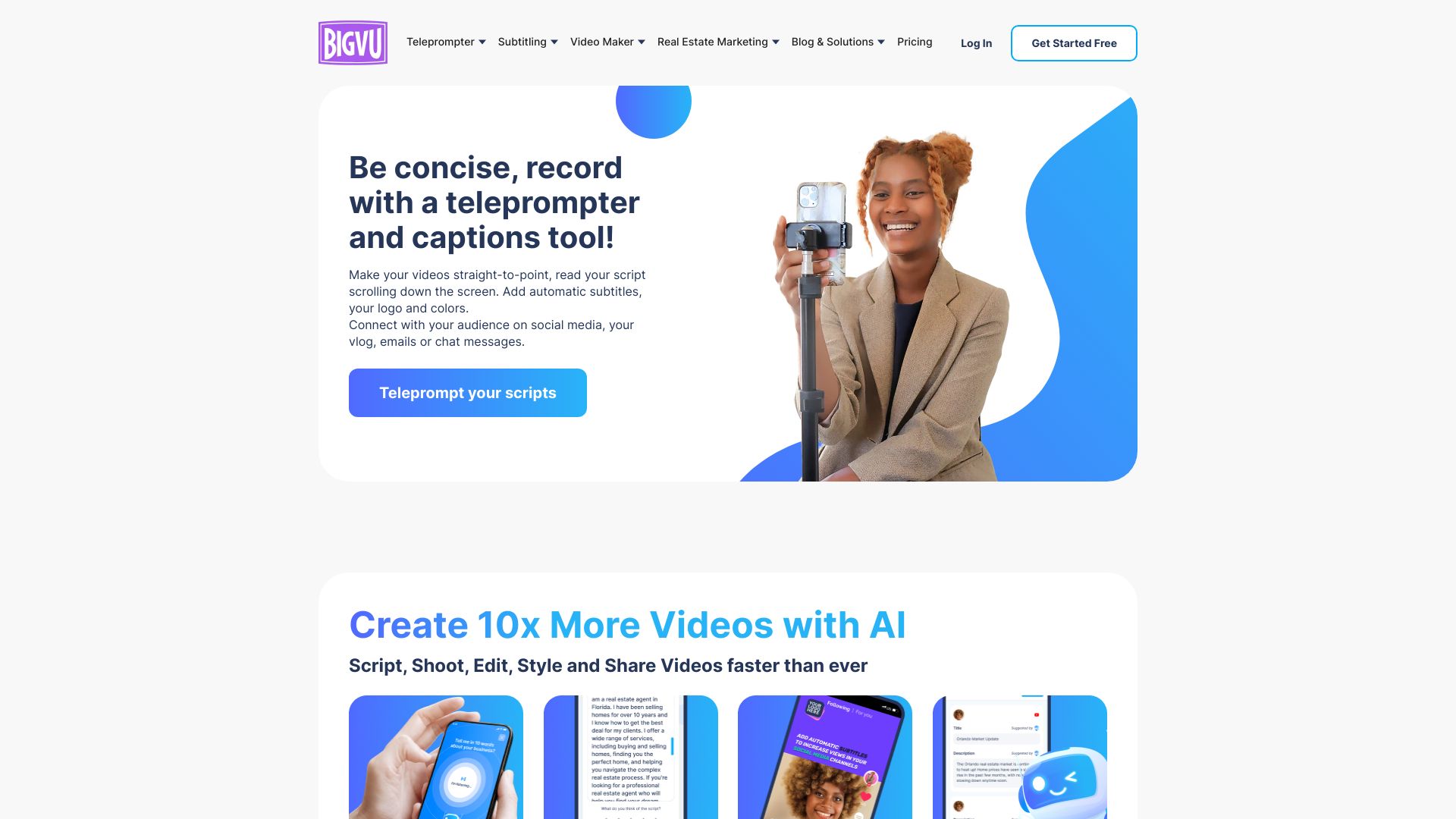Descript
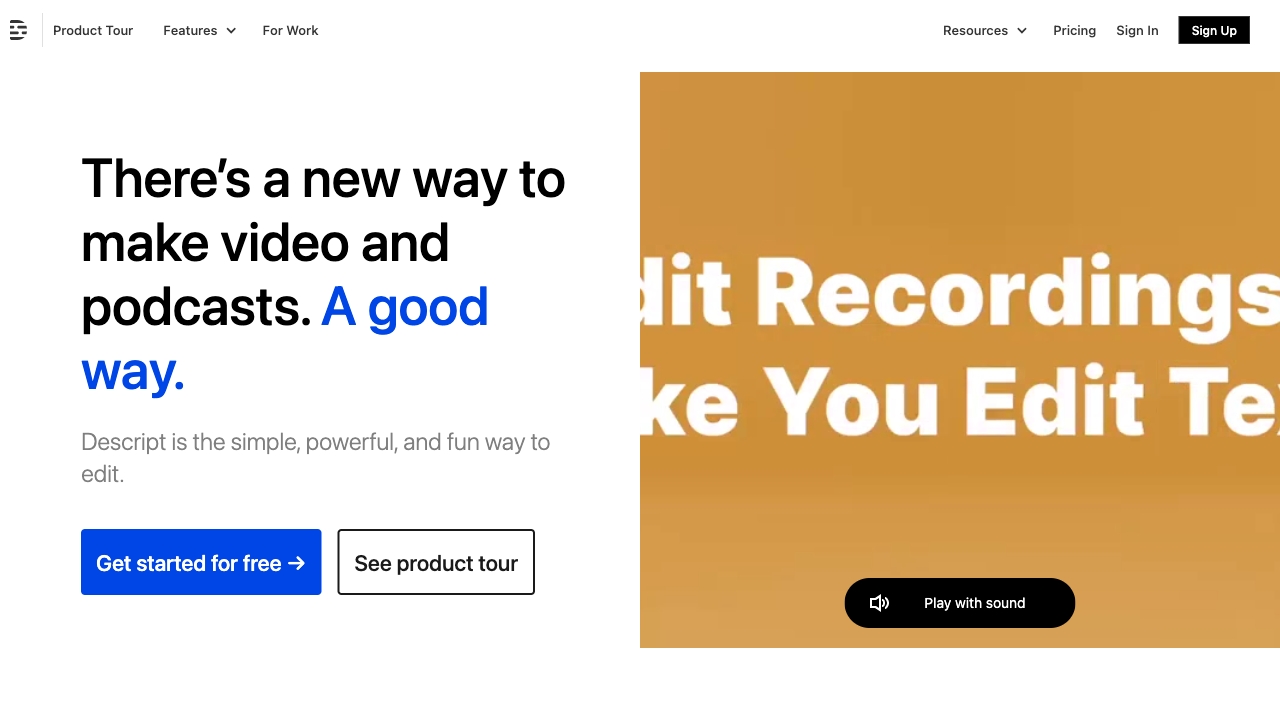
Descript Information:
company name: Descript
login: https://web.descript.com/?gl=1h9e5epgaMTg0MDQ0MDY2Ny4xNjM0NjQ0NzU2ga5C5EVM1H51*MTY5MjA2Mjc2NS4zNjkuMS4xNjkyMDY1MDc4LjYwLjAuMA..
register: https://web.descript.com/?signup=true&gl=1h9e5epgaMTg0MDQ0MDY2Ny4xNjM0NjQ0NzU2ga_5C5EVM1H51*MTY5MjA2Mjc2NS4zNjkuMS4xNjkyMDY1MDc4LjYwLjAuMA..
pricing: https://www.descript.com/pricing
about us: https://www.descript.com/about
facebook: https://www.facebook.com/descriptapp/
twitter: https://twitter.com/descriptapp/
What is Descript:
Descript is an all-in-one video and podcast editing software that allows users to write, record, transcribe, edit, collaborate, and share their videos and podcasts. It features powerful AI technology to simplify the editing process and offers a user-friendly interface similar to working with documents and slides.
Descript's Core Features
- Video editing: Edit videos as easily as using documents and slides.
- Podcasting: Multitrack audio editing made simple.
- Transcription: Industry-leading accuracy and speed with powerful correction tools.
- Screen recording: Instantly capture, edit, and share screen and webcam recordings.
- AI voices: Use AI-generated voices for narration and voiceovers.
- Multitrack audio editing: Edit multiple audio tracks simultaneously.
Descript's Use Cases:
- Create professional-quality videos
- Edit and publish podcasts
- Collaborate with team members on video and audio projects
- Easily transcribe and edit interviews or recordings
- Record and share screen and webcam recordings
FAQ from Descript:
What is Descript?
Descript is an all-in-one video and podcast editing software that allows users to write, record, transcribe, edit, collaborate, and share their videos and podcasts. It features powerful AI technology to simplify the editing process and offers a user-friendly interface similar to working with documents and slides.
How to use Descript?
To use Descript, simply sign up for a free account and explore the various features. Start by writing or importing your script, record your audio or video, and let Descript transcribe it automatically. Edit your content by cutting, rearranging, and applying effects using the intuitive editing interface. Collaborate with others by sharing the project and allowing them to make changes. Finally, publish and share your finished videos or podcasts with Descript's embeddable player.
Can I edit videos and podcasts with Descript?
Yes, Descript provides a comprehensive set of tools for editing both videos and podcasts. It offers a user-friendly interface similar to working with documents and slides.
Does Descript have transcription capabilities?
Absolutely. Descript has industry-leading accuracy and speed in transcription, along with powerful correction tools to ensure accurate transcriptions.
Can I collaborate with others on Descript projects?
Yes, Descript allows for easy collaboration by sharing projects with team members and granting them editing access. Multiple users can work on the same project simultaneously.
What are some use cases for Descript?
Descript is ideal for creating professional-quality videos, editing and publishing podcasts, collaborating on video and audio projects, transcribing and editing interviews or recordings, and recording and sharing screen and webcam recordings.