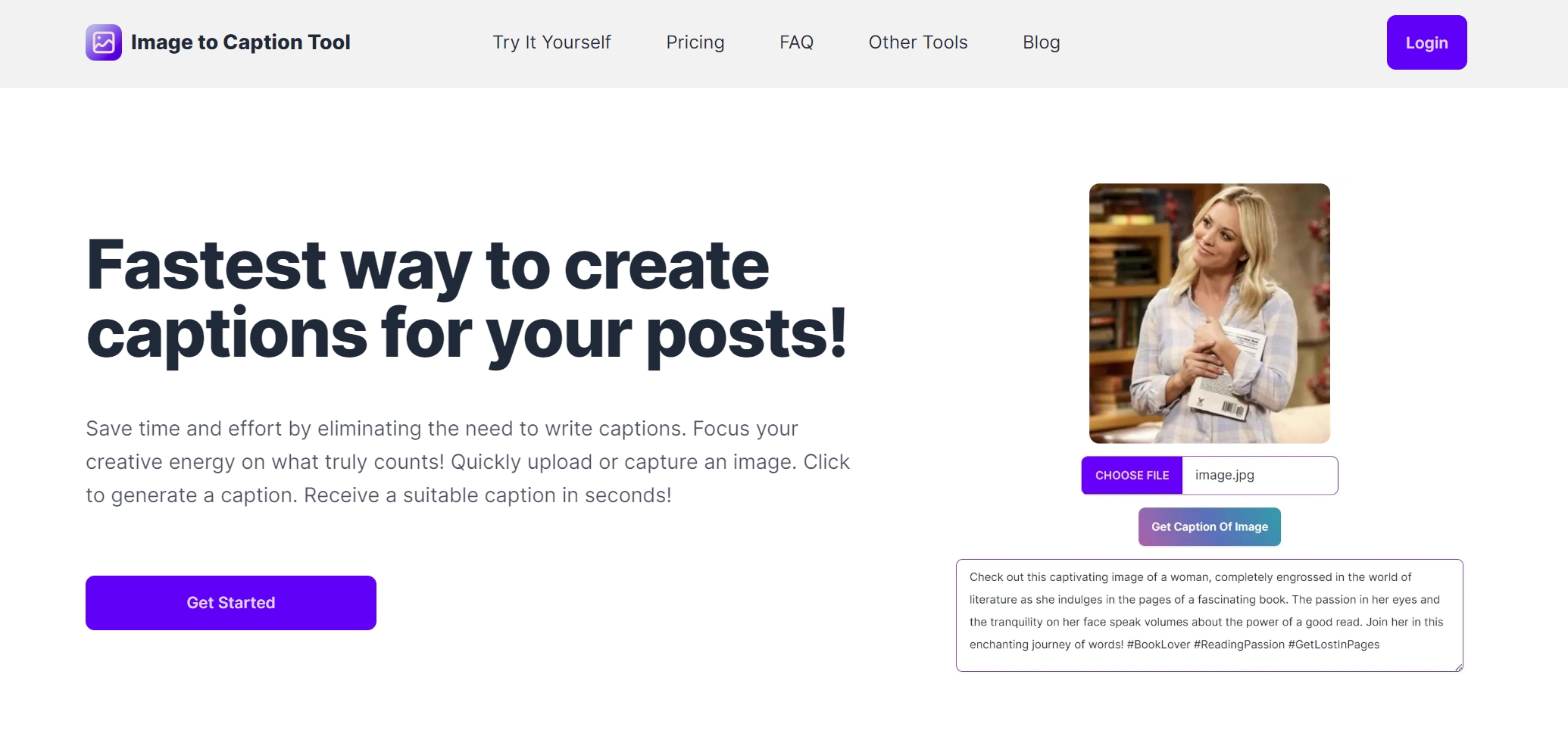DeepBrain AI's AI Kiosk
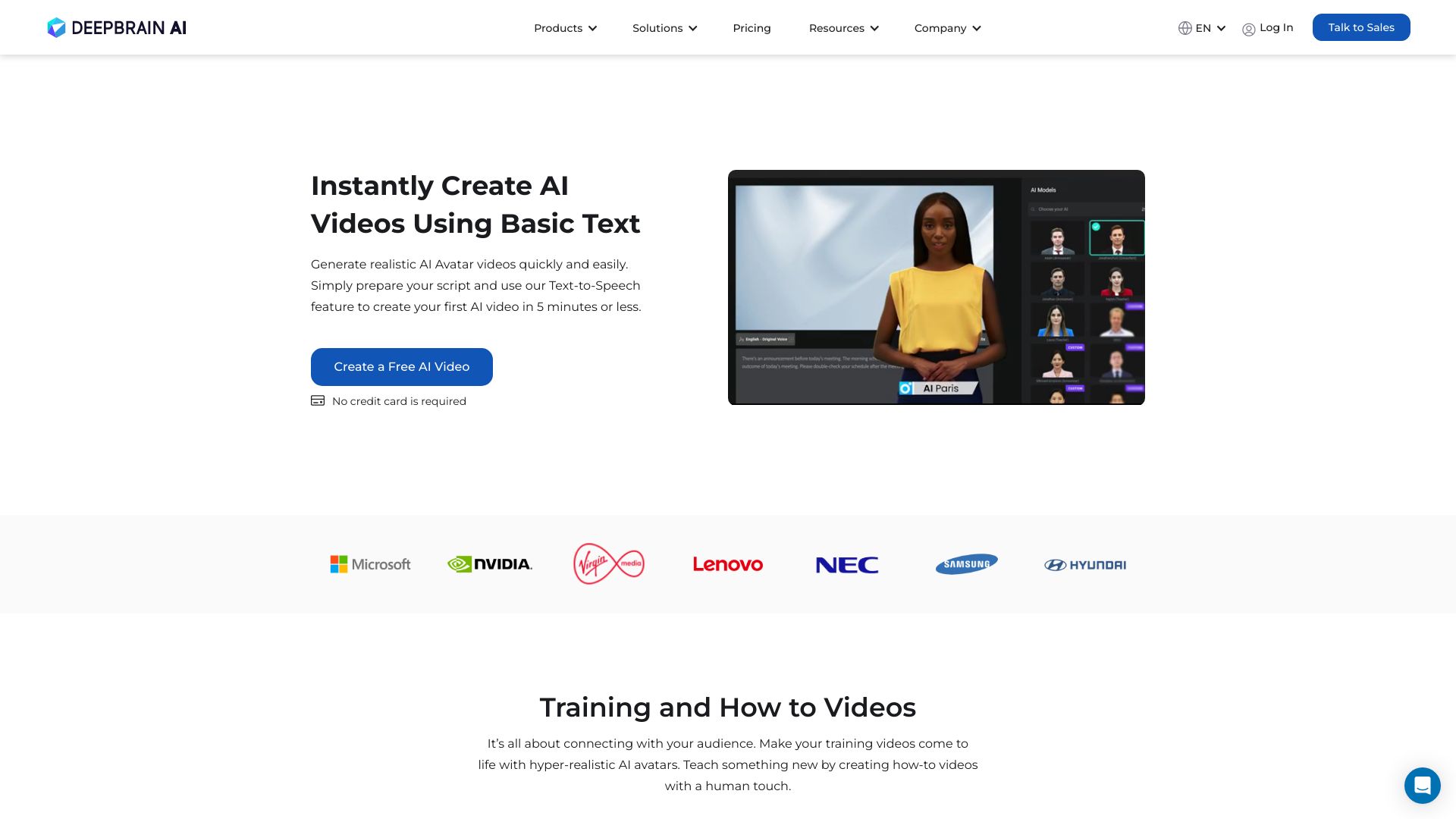
DeepBrain AI's AI Kiosk Information:
company name: Deepbrain AI
login: https://app.deepbrain.io/auth/signin?home=true
contact information: https://www.deepbrain.io/company/contact
pricing: https://www.deepbrain.io/pricing
about us: https://www.deepbrain.io/company/about
facebook: https://www.facebook.com/DeepbrainAIGlobal
youtube: https://www.youtube.com/channel/UCgK6WBvIGtWqf5wA-meT8nQ
tiktok: https://www.tiktok.com/@aiinlife
linkedin: https://www.linkedin.com/company/moneybrain
twitter: https://twitter.com/deepbrain_ai
instagram: https://www.instagram.com/deepbrain_ai/
What is DeepBrain AI's AI Kiosk:
DeepBrain AI is a leading AI video generator that allows users to quickly create AI-generated videos using simple text. It offers support for multi-language text-to-speech with Metahuman and enables users to interact with realistic AI avatars.
DeepBrain AI's AI Kiosk's Core Features
- The core features of DeepBrain AI include:
- Text-to-video conversion in just 5 minutes
- Photo-realistic AI avatars
- Support for multi-language text-to-speech
- Diverse cast of over 100 fully licensed AI avatars
- Custom avatar creation
- Multi-language support with over 80 languages
- Various video templates for different purposes
- Hassle-free online video editor with powerful features
- Automatic subtitle setting
DeepBrain AI's AI Kiosk's Use Cases:
- DeepBrain AI is useful for various use cases, including:
- Creating training videos with hyper-realistic AI avatars
- Making how-to videos with a human touch
- Marketing videos to engage with the audience
- News videos with AI news anchors
- Social media videos for platforms like YouTube, TikTok, and Instagram
- Conversational AI avatars for chatting with customers in various settings
- Immersive experiences with 3D-ready AI avatars in the metaverse
FAQ from DeepBrain AI's AI Kiosk:
What is DeepBrain AI?
DeepBrain AI is a leading AI video generator that allows users to quickly create AI-generated videos using simple text. It offers support for multi-language text-to-speech with Metahuman and enables users to interact with realistic AI avatars.
How to use DeepBrain AI?
To use DeepBrain AI, simply input your script or text into the platform. The AI video generator will then convert the text into a video in just 5 minutes. Users can choose from a diverse cast of over 100 fully licensed AI avatars to add a human touch to their videos. Additionally, the platform supports over 55 languages, allowing users to take their message global.
Can DeepBrain AI create AI videos in different languages?
Yes, DeepBrain AI supports over 80 languages, allowing users to create AI videos in various languages.
Can I use DeepBrain AI to create training videos?
Absolutely! DeepBrain AI provides hyper-realistic AI avatars that can bring training videos to life, making them more engaging for the audience.
Is it easy to use DeepBrain AI's online video editor?
Yes, DeepBrain AI's online video editor features an easy-to-use, drag-and-drop interface. No training is required, and users can customize their videos with closed captions, backgrounds, and soundtracks.
Can DeepBrain AI avatars have real-time conversations?
Yes, DeepBrain AI offers both 2D realistic AI avatars and 3D digital humans that can engage in real-time conversations in full HD quality.
Can I create custom avatars in DeepBrain AI?
Definitely! DeepBrain AI allows users to create custom avatars, perfect for celebrities, politicians, brand ambassadors, news anchors, and sports figures.